1. Industry Overview:
In France, one of the most popular transport modes is train. SNCF is France’s national railway, providing high speed, overnight and local services in France and beyond into Spain, Switzerland and Italy.
>> http://www.tgv-europe.com/en
Types of Train in France:
Railway industry is quite similar to airline industry, as it sells seats for a transport from an origin to a destination. The price depends on journey, class, and date of booking. Thus, railway industry can be placed in Quadrant 2, where its service has variable prices for a predictable duration. This industry also has the appropriate characteristics to apply revenue management strategies. Those characteristics are:
– Inflexible capacity: the number of seats on a train is fixed
– Variable and uncertain demand: the demand is different depending on the time of day, day of week, origin-destination pairs, and purpose of travel
– Perishable inventory: the unoccupied seat cannot be inventoried, and the revenue of that seat is missed
– Low marginal cost and high production cost
– Product can be sold in advance
– Heterogeneous customers with different segments, varying by age, purpose of travel, independent or group, etc.
However, there are some differences that make the revenue management of railway industry is little bit different than that of airline industry.
– More difficult to forecast demand and to have the accurate number of travelers on a service: no check-in procedure, open tickets (rail pass) generally allow passengers to travel on any rail service, walk up tickets are very common (a large number of passengers purchase their tickets on the day from the station)
– Less difficult to deal with overbooking: passengers are often allowed to stand during train journeys hence increasing capacity beyond the number of seats
———
2. Space
Railway industry defines space implicitly.
Normally, a train has two classes: Economy (2nd Class) and Comfort (1st Class). The seating options and services are different for each class. The price is same for different seating options in a class.
Trains, especially TGV has “TGV bar”, which provides a wide selection of meals and sweet snacks available for purchase. Additionally, the TGV bar offers films on DVD, magazines, games for children, Paris Metro tickets, even USB sticks for purchase. There is also a rolling snack cart that comes to the customers’ seats.
For additional revenue, TGV offers Premium service includes 1st Class seat, meal service, and access to the TGV lounge at the train stations.
Personally, I would charge difference fares for different seating options in each class. A group will want to pay more to have a Club 4 seat. A couple will want the Duo seat or Club 2 seat. And an individual traveler will want a solo seat. As the number of seat are fixed, we can charge for each option, rather than a “first comes first served” policy.
I’m also thinking about a mini-cinema on train, especially overnight train. Normally, the overnight train have load factor less than 80%, so the train can use one car to transform into a mini-cinema with a projector and a screen. When the train is busy, the car will be transformed in normal guest car again.
——
3. Time
Railway industry defines time implicitly.
Although the duration of a journey is determined, the railway industry sells a journey rather than specifically selling time. In addition, there may be issues that cause the increase/decrease in duration of the journey.
However, the railway industry also tries to sell time explicitly with the Rail pass. With Rail pass, customers can have unlimited travel on the national rail network of France for a fixed number of days. The choices are 3, 4, 5, 6, 7, 8 or 9-day pass within a one-month period. Travel days may be used consecutively or non-consecutively. Thus, the fare becomes rate-per-day, not anymore rate-per-trip.
>> http://www.raileurope.com/rail-tickets-passes/france-pass/index.html
The industry can sell time explicitly by providing Rail pass with weekly or monthly unit. However, I think it will not be effective as it makes the demand forecasting much more complicated. Half-day unit won’t make sense as a trip is normally more than 3 hours.
——–
4. Price
Tickets can be purchased 60 to 120 days in advance depending on the route.
Ticket discounts are based on advance purchase, availability, and certain restrictions. Everyone is eligible to receive discounted fares by purchasing an Economy or Comfort class ticket in advance. Youth and seniors can enjoy specific discounts as well. Discounted tickets are available for youth (under 26 of age), seniors (age 60 and over) and children (generally ages 4-11) but should be verified with each product.
Price at 1 week before departure
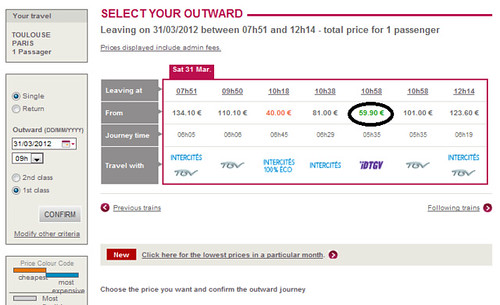
Price at 2 weeks before departure
Price at 3 weeks before departure
Price at 4 weeks before departure
Normally, prices are reduced for 1or 2 week-advanced purchase, slightly reduced for 3-week-advanced purchased, and stay same for more-than-4-week-advanced purchase.
The physical rate fences are the classes:
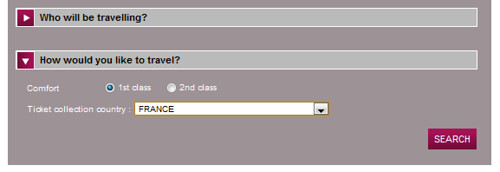
The non-physical rate fences are age, season ticket, and loyalty
As the rate fences are now already too sophisticated, I would rather consolidate these fences than create new fences to confuse customers.
(-Thao Ly)
——–
References:
http://www.raileurope.com
http://www.tgv-europe.com
http://www.sncf.co.uk/
Amstrong and Messneir, 2010. Railway revenue management: Overview and Methods
Schroeder, Braun, and Schnieder. Revenue management in the railway industry

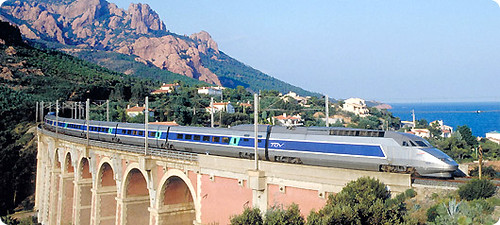


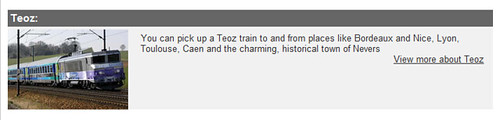
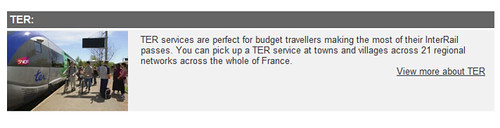

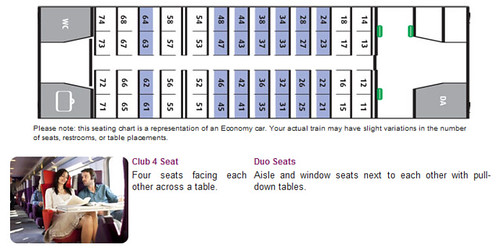
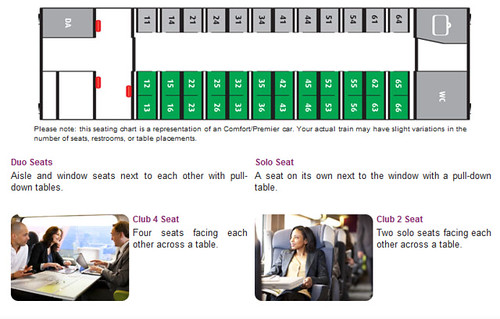


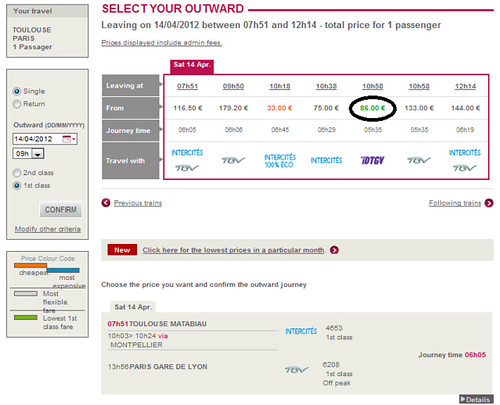
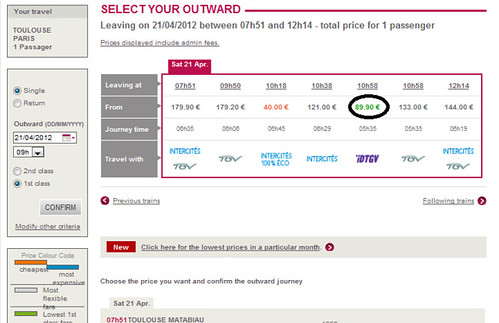



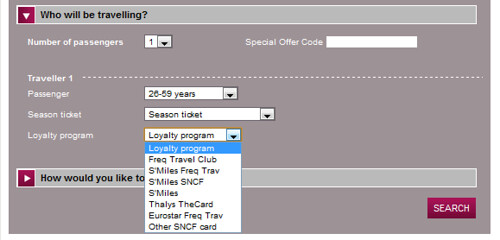
Bí Quyết Chơi Bắn Cá Hiệu Quả Tại DF999
Bắn cá là một trong những trò chơi giải trí hấp dẫn nhất tại DF999, thu hút hàng ngàn người chơi nhờ vào sự đơn giản, thú vị và cơ hội giành được phần thưởng giá trị. Tuy nhiên, để chơi bắn cá hiệu quả và tăng khả năng chiến thắng, người chơi cần nắm rõ những bí quyết quan trọng. Trong bài viết này, hãy cùng khám phá các mẹo giúp bạn trở thành cao thủ bắn cá tại https://nadf999.com/ .
1. Chọn Bàn Chơi Phù Hợp Với Mức Độ Kinh Nghiệm
Bàn chơi cơ bản: Dành cho người mới, có số lượng cá ít, tốc độ bơi chậm, phù hợp để luyện tập.
Bàn chơi nâng cao: Thích hợp cho người chơi đã có kinh nghiệm, mang lại cơ hội nhận được phần thưởng lớn hơn.
Lưu ý: Đừng vội tham gia bàn chơi lớn nếu bạn chưa nắm vững cách điều chỉnh súng và chiến thuật bắn cá.
2. Hiểu Rõ Luật Chơi Và Tính Năng Game Bắn Cá
Nắm bắt cách tính điểm: Mỗi loại cá có mức điểm thưởng khác nhau, cá lớn thường mang lại điểm cao nhưng đòi hỏi nhiều đạn hơn.
Tận dụng tính năng đặc biệt: Một số trò chơi tại DF999 có tính năng hỗ trợ như bom nổ, bắn tự động hoặc tăng sức mạnh súng.
Thử nghiệm trò chơi: Làm quen với game trước khi sử dụng chiến thuật phức tạp.
3. Sử Dụng Chiến Thuật Bắn Cá Hiệu Quả
Bắn cá nhỏ trước: Đừng lãng phí đạn vào cá lớn ngay từ đầu, tập trung vào cá nhỏ để tích lũy điểm.
Chọn mục tiêu: Đừng bắn lung tung, hãy nhắm vào một con cá cụ thể để tăng khả năng trúng.
Canh thời điểm: Bắn nhiều hơn khi cá di chuyển thành đàn hoặc xuất hiện trong góc dễ bắn.
4. Quản Lý Ngân Sách Hợp Lý Khi Chơi Bắn Cá
Xác định số tiền cược: Chỉ chơi trong giới hạn ngân sách mà bạn đã đặt ra.
Chia nhỏ vốn: Phân chia số tiền thành từng phần nhỏ để chơi lâu hơn và giảm rủi ro.
Dừng chơi đúng lúc: Nếu thắng lớn hoặc đã đạt đến giới hạn thua, hãy biết cách dừng lại để tránh mất kiểm soát.
5. Tham Gia Khuyến Mãi Để Tăng Cơ Hội Thắng
Nhận thưởng khi đăng ký: DF999 thường có các chương trình ưu đãi dành cho người chơi mới.
Tận dụng hoàn tiền: Một số sảnh bắn cá tại DF999 hoàn tiền cho người chơi thua lỗ.
Tham gia sự kiện đặc biệt: Những sự kiện bắn cá định kỳ mang lại cơ hội nhận phần thưởng giá trị lớn.
Lý Do Chọn Game Bắn Cá Tại DF999
Đồ họa đẹp mắt: Các tựa game bắn cá tại DF999 được thiết kế với hình ảnh sống động, tạo cảm giác như bạn đang lặn dưới đại dương thật sự.
Tính năng đa dạng: Hệ thống súng và kỹ năng phong phú giúp tăng trải nghiệm giải trí.
Chơi mọi lúc, mọi nơi: Game bắn cá tại DF999 có thể chơi trên cả máy tính và điện thoại, cực kỳ tiện lợi.
Kết Luận
Bắn cá tại DF999 không chỉ mang lại niềm vui mà còn giúp bạn có cơ hội giành được những phần thưởng giá trị. Với những bí quyết trên, bạn đã sẵn sàng trở thành một tay chơi bắn cá chuyên nghiệp chưa?
online game site that is very viral this year, with various online games that are easy to jackpot on this site, this site is very trusted by players because it always provides big jackpots, for further information please visit this website https://goodday69.com/
Wow, incredible weblog format! How long have you been running a blog for? you make running a blog look easy. The whole look of your web site is magnificent, well the content material! https://fintechzoom.com/
An excellent presentation. Clear. Practical. Insightful. Shows a depth of experience. Thank you. I learned a great deal.. https://fintechzoom.com/
Lumi777 adalah pilihan terbaik bagi para pecinta slot online yang mencari situs link slot gacor hari ini. Sebagai bandar mpo slot terbaru, https://senararestaurants.com/
Lumi777 menawarkan peluang menang yang tinggi dengan fitur mudah menang setiap hari. Nikmati pengalaman bermain yang seru dengan kemenangan sensational di setiap putaran! Jangan lewatkan kesempatan untuk bergabung dan rasakan sendiri keseruannya.
This site is very good for you to read the articles, I myself also like it, please visit our site too gacorsiang77.
You did well! DANABET
Sistem ini dirancang untuk memudahkan transaksi melalui pemindaian kode QR, memungkinkan pengguna untuk melakukan pembayaran dengan cepat dan efisien. Namun, dengan meningkatnya popularitas QRIS, muncul berbagai modus penipuan yang dapat mengakibatkan pencurian data bank masyarakat https://fomoplus.id/
You are such a good writter! Situs Bandar Slot
Maya is one type of slot game that offers a unique gaming experience with a theme inspired by the ancient Mayan culture. In the Maya slot game, bonus features are often integrated to increase the excitement and chances of winning. Players can find various types of bonus features such as free spins, wild symbols, for more information please visit the website https://scatterhitam888.id/
Link alternatif game online anti nawala terbaru 2025 hanya disini dijamin membuat mata tidak sakit https://kalashad.com
Stylish folks inscribe, the net is quite salubrious in addition awesome, We are going to offer acquire linked to the entire world. Procurementnation.com
BusyPlayer.com is an engaging platform that features a wide range of content across various categories including music, games, business, and more.
Tragedy in Lampung: Man Shot Dead by Police in Front of Family After Motorbike Theft Accusations, for further information please visit this website https://keppoo.id/
Great blog post! I loved how it was both detailed and easy to understand. Complex ideas were explained clearly, and the friendly writing style kept me interested. The examples helped me understand everything better, and I could tell you worked hard on this. Thanks for sharing – I can’t wait to read more. Mglion
Asia Word Club, we have provided some of the most complete information about the world of football which of course you can visit easily on this website. link live streaming world cup
Online slot game site that offers many fun slot games that are easy to hit the jackpot, for further information please visit this website https://joanlivingstone.com/
i was just browsing along and came upon your blog. just wanted to say good blog and this article really helped me. PINEALXT
Dallas black car service offers luxurious, reliable, and professional transportation for individuals and corporate clients. With a fleet of high-end vehicles and experienced chauffeurs, it ensures a comfortable and timely ride. Whether for business, events, or leisure, Dallas black car service guarantees an exceptional travel experience.
What a really awesome post this is. Truly, one of the best posts I’ve ever witnessed to see in my whole life. Wow, just keep it up. icryptox.com future
Come join now with the slot gacor site to get a new member bonus right now!
Unblocked Games 76 offers a broad variety of game genres, ranging from action-packed shooters to creative puzzle games. There’s something for every type of … freezenova games
Fast & Furious Movies, From Racing Cars to Heists, if you want to read interesting articles, please visit this website https://k-drama.id/
Big Prizes and Excitement in Ancient Egyptian Themed Slots. If you are curious about the game, just visit this website. https://putarspin.id/
The viora-v30 sounds like a game-changer for non-invasive treatments! I love how it combines multiple technologies to target different skin concerns in one system. This guide breaks it down so clearly—perfect for anyone exploring advanced aesthetic solutions.
Yellowstone clothing embodies the spirit of adventure and exploration much like the academic pursuits at Cornell University. Just as students engage with diverse topics and research yellowstone clothing connects individuals to the great outdoors promoting an appreciation for nature and the environment which aligns with Cornells commitment to sustainability and education. ⬤
Saya sangat berterima kasih terhadap situs game paling terpercaya 2025 ini https://boxrocketgames.com/ karena ketika saya melakukan deposit besar dan saya mendapatkan jackpot langsung dibayar lunas tanpa syarat apapun. Untuk kalian yang ingin mendapatkan hadiah besar seperti saya, langsung saja bermain di situs yang terpercaya yang telah saya rekomendasikan.
hello there and thank you for your information – I’ve
definitely picked up anything new from right here. I did however expertise a few technical points using this site, since I experienced to reload the
website a lot of times previous to I could get it to load correctly.
I had been wondering if your hosting is OK?
Not that I’m complaining, but slow loading instances times will sometimes affect your placement in google and can damage your quality score if advertising and
marketing with Adwords. Anyway I’m adding this RSS to my email
and can look out for a lot more of your respective fascinating content.
Ensure that you update this again very soon.
my page … casino
Extremely pleasant article, I appreciated perusing your post, exceptionally decent share, I need to twit this to my adherents. Much appreciated!. icryptox.com security
Điểm danh những siêu phẩm đỉnh cao tại King33 king33
“Bayain” is a term used in Filipino culture, which originates from the root word “baya,” meaning “allow” or “to let.” It can be roughly translated as “to let go” or “to not mind.” It is often used in conversations to encourage someone to not dwell on a particular situation or problem, especially if it seems trivial or beyond one’s control. This term embodies a mindset of acceptance and resilience, reflecting a cultural tendency toward pragmatism and emotional balance. تصميم هوية تجارية
Tiban Dance Tradition, A Culture That Brings Rain Tiban Dance is one form of art Culture That Brings Rain originating from East Java, Indonesia. This dance is not only an art performance, but also has a deep meaning related to the life of the community, for further information please visit this website https://jatimland.id
For individuals seeking to escape from routine life or relieve the stress of daily challenges, Dehradun call girls provide a seamless blend of beauty, charm, and satisfaction.
Visit – https://postheaven.net/deepasingh/dehradun-call-girl-for-satisfying-your-physical-hunger
星空体育 official website, XK Group covers all aspects of popular game venues such as XK Sports, XK Baccarat, XK E-sports, XK Live, XK Chess and Cards. XK platform provides the best service to tens of millions of members and is the most trusted betting institution by users, with many ways to play and fast deposits and withdrawals. Visit the XK web version or download the XK APP immediately to enjoy the ultimate experience.
The railway industry in France, led by SNCF, is a vital part of the country’s transport system, offering diverse services like high-speed TGV trains, overnight Lunea services, and regional TER routes. Operating with revenue management principles similar to the airline industry, it leverages fixed capacity, variable demand, and advanced pricing strategies. Innovations like rail passes for flexible travel and potential features like mini-cinemas on overnight trains demonstrate the industry’s customer-centric approach to enhancing experiences.
If you’re as fascinated by technological solutions as I am, I highly recommend checking out my latest blog post for more insights into cutting-edge innovations!
Introduction:
Yahoo Mail is a widely used email platform known for its reliability and user-friendly features. However, encountering issues such as not receiving emails can disrupt communication and productivity. This article delves into the causes behind this problem, its impact on users, and effective solutions to ensure seamless email functionality.
1. In-Depth Analysis of the Issue
Yahoo Mail relies on advanced algorithms to manage incoming and outgoing emails. When users fail to receive emails, it could result from issues in the email server, incorrect configurations, or external factors like network connectivity. The email delivery system uses protocols such as SMTP and IMAP to transmit messages. Errors in these processes, spam filtering mechanisms, or storage limitations can hinder email delivery. Moreover, updates to Yahoo’s security systems may lead to emails being flagged as spam or filtered into alternate folders.
2. Causes of the Problem
Several factors can contribute to the issue of not receiving emails in Yahoo Mail:
Spam Filter Settings: Emails may mistakenly land in the spam folder or get blocked due to overly strict filtering.
Blocked Email Addresses: Accidental blocking of certain senders can prevent their emails from appearing in the inbox.
Storage Limits: Reaching the mailbox storage capacity can stop new emails from being delivered.
Incorrect Account Configuration: Using outdated or incorrect IMAP/POP settings on third-party email clients can disrupt email reception.
Server Downtime: Yahoo Mail servers experiencing downtime or technical glitches may temporarily halt email delivery.
3. User Impact
For individuals and businesses relying on Yahoo Mail for communication, not receiving emails can lead to:
Missed Opportunities: Important emails, such as job offers or business proposals, might go unnoticed.
Delays in Communication: Not receiving timely messages can result in miscommunication and missed deadlines.
Frustration and Reduced Productivity: Users may feel frustrated and waste time attempting to resolve the issue on their own.
4. Accessibility Considerations
For users with disabilities, missing critical emails can create additional challenges. To ensure accessibility:
Screen Readers: Yahoo Mail should work seamlessly with screen readers, enabling visually impaired users to locate emails accurately.
Keyboard Navigation: Easy-to-use keyboard shortcuts can help users navigate their inbox more efficiently and verify email filters or settings.
5. Technical Solutions
Here are actionable steps to resolve issues of not receiving emails in Yahoo Mail:
Check Spam and Trash Folders: Sometimes emails are mistakenly filtered into spam or trash. Regularly review these folders to recover important messages.
Verify Blocked Addresses: Navigate to settings and review the blocked addresses list. Remove any senders who shouldn’t be blocked.
Free Up Space: Clear unnecessary emails, especially those with large attachments, to ensure enough storage for incoming messages.
Update IMAP/POP Settings: If using a third-party email client, ensure that the IMAP or POP settings are correctly configured for Yahoo Mail.
Contact Support: For unresolved issues, visit Not receiving emails in Yahoo to access professional troubleshooting assistance.
6. FAQs and Troubleshooting
Q: How can I check if my storage is full?
A: Log into your Yahoo Mail account and check the storage indicator in your inbox. If it’s full, delete old emails or consider upgrading your storage plan.
Q: Why are some emails going to spam?
A: Yahoo’s spam filter automatically detects suspicious emails. To prevent this, mark legitimate emails as “Not Spam.”
Q: What should I do if my account settings are incorrect?
A: Verify and update your account’s IMAP/POP settings by following Yahoo’s official configuration guidelines.
7. Conclusion
Yahoo Mail not receiving emails can be a frustrating issue, but with the right strategies, it’s manageable. Regularly checking spam folders, verifying account settings, and freeing up storage can resolve most email delivery problems.
The railway industry in France, led by SNCF, exemplifies a robust and innovative transport system that caters to a diverse range of passengers through various train types like TGV, Lunea, and TER. With dynamic pricing strategies akin to the airline industry, it balances fixed capacity, variable demand, and perishable inventory to maximize revenue. Additionally, features like Rail Passes, class-based pricing, and premium services enhance the customer experience while boosting profitability. Innovations like transforming overnight cars into mini-cinemas further highlight its adaptability and customer focus.
If you’re as fascinated by technological solutions as I am, I invite you to explore my latest blog post for more insights!
Introduction:
In the digital age, securing your devices from cyber threats is essential. Kaspersky Antivirus is renowned for its advanced security measures, protecting users from various online threats such as malware, ransomware, and phishing attacks. This guide offers insights into purchasing Kaspersky Antivirus and accessing expert support when you need it.
1. In-Depth Analysis of the Issue
Kaspersky Antivirus provides comprehensive protection using advanced technology, including AI-powered threat detection, real-time protection, and continuous updates. Its multi-layered defense system ensures that all types of online threats, from viruses to spyware, are detected and removed before they can harm your system. Whether you’re browsing the web, checking emails, or downloading files, Kaspersky monitors all activity to ensure your device remains secure.
2. Causes of the Problem
While Kaspersky offers top-notch security, certain factors may cause issues:
Outdated Software: If your Kaspersky software isn’t updated regularly, it may fail to detect newer threats.
Conflicting Programs: Other security programs or firewalls might interfere with Kaspersky, causing it to underperform.
Improper Configuration: Incorrect settings, such as disabling real-time scanning or firewall protection, can leave your device vulnerable.
3. User Impact
When Kaspersky isn’t functioning correctly, users often experience:
Increased Risk of Cyber Threats: Without active protection, malicious software can sneak through and harm your system.
Slow System Performance: Improperly configured antivirus software can cause lag and slow down the device’s speed.
Frequent Alerts and Pop-ups: Users might see numerous warnings or notifications, leading to confusion and frustration.
4. Accessibility Considerations
Kaspersky offers features for users with disabilities, ensuring that everyone can benefit from its protection. This includes:
Voice Assistance: For visually impaired users, Kaspersky provides voice prompts during setup and installation.
Keyboard Shortcuts: Users who prefer keyboard navigation can easily navigate Kaspersky’s interface without using a mouse.
5. Technical Solutions
If you encounter issues with Kaspersky Antivirus, here are solutions to manage and troubleshoot:
Purchasing Kaspersky Antivirus: To purchase Kaspersky,
Install and Configure Kaspersky: Follow the simple installation guide to ensure the software is properly installed and configured for optimal protection.
Contacting Support: If you’re experiencing issues, you can contact Kaspersky’s customer care team at the Kaspersky customer care number for assistance.
Regular Updates: Make sure to enable automatic updates to keep your antivirus software up-to-date and protected against the latest threats.
6. FAQs and Troubleshooting
Here are some common FAQs and troubleshooting tips:
Q: How do I check if Kaspersky is working correctly?
A: Open the Kaspersky interface and ensure it shows “Fully Protected” in the status section.
Q: What should I do if Kaspersky is not updating?
A: First, ensure your internet connection is stable. If updates fail,
Q: Why is Kaspersky slowing down my computer?
A: This could be due to excessive resource usage. Check your system’s performance and adjust Kaspersky settings accordingly. You can also contact customer support for optimization tips.
7. Conclusion
Kaspersky Antivirus is an excellent choice for users looking to protect their devices from online threats. By following best practices for installation, updates, and configuration, users can ensure optimal protection.
The railway industry in France, led by SNCF, plays a vital role in transportation, offering high-speed, overnight, and local services across the country and to neighboring nations. The French rail network, including services like TGV, Lunea, and Intercités, operates similarly to the airline industry with its revenue management strategies, where prices vary depending on factors such as class, journey, and booking time. The industry also faces unique challenges, such as fluctuating demand and the need for accurate forecasting due to open tickets and walk-up purchases. Additionally, the introduction of premium services and innovative ideas, such as transforming a car into a mini-cinema on overnight trains, showcases how the railway can enhance the passenger experience while optimizing revenue.
If you’re as intrigued as I am by technological solutions, I highly recommend checking out my latest blog post for more insights!
Introduction:
The HP DeskJet 3755 is a popular all-in-one printer known for its compact design and efficient performance. However, like any device, users may occasionally encounter issues with printing. The “HP DeskJet 3755 Not Printing” problem can arise due to several factors, from connectivity issues to misconfigured settings. In this guide, we’ll explore the causes of the problem and offer actionable solutions to get your printer back in action.
1. In-Depth Analysis of the Issue
The HP DeskJet 3755 relies on various components such as drivers, network connectivity, and print settings to perform printing tasks. When it fails to print, it may be due to issues with any of these components. A common cause is a communication problem between the printer and the computer, which can be triggered by faulty drivers or incorrect printer settings. Additionally, print jobs stuck in the queue or paper jams can also prevent printing. Understanding these underlying issues is the first step to resolving the problem.
2. Causes of the Problem
Several factors can contribute to the “HP DeskJet 3755 Not Printing” issue. Here are some common causes:
Outdated or Corrupted Printer Drivers: If the drivers are outdated or corrupted, the printer may fail to communicate with your computer properly.
Connectivity Issues: If your printer is connected via Wi-Fi or USB, issues with the network connection or the USB cable can cause printing failures.
Paper Jams or Low Ink Levels: A paper jam or insufficient ink can prevent the printer from completing a print job.
Print Queue Stuck: Sometimes, print jobs may be stuck in the print queue, blocking new jobs from being processed.
3. User Impact
Users who experience the “HP DeskJet 3755 Not Printing” issue report frustration, especially when urgent documents need to be printed. Common impacts include:
Loss of Productivity: When the printer fails to work, it can disrupt tasks at home or in the office, delaying work or causing inconvenience.
Frustration and Confusion: Users are often unsure of how to troubleshoot the issue, leading to frustration and wasted time trying to fix the problem.
4. Accessibility Considerations
For users with disabilities, troubleshooting the printer may be a challenge, especially if they rely on specific accessibility features like screen readers or voice commands. Ensuring that these features are integrated with the printer setup can make it easier for them to identify and resolve issues. Users with visual impairments can benefit from voice-guided instructions on how to reset or reconnect their printer.
5. Technical Solutions
Here are some actionable solutions to resolve the “HP DeskJet 3755 Not Printing” issue:
Check the Printer’s Connection: Ensure that your printer is properly connected to your computer via USB or Wi-Fi. If you’re using a Wi-Fi connection, check that the printer is connected to the correct network.
Update Printer Drivers: Visit the HP support website and download the latest drivers for the HP DeskJet 3755. Installing updated drivers can fix communication issues between your printer and the computer.
Clear the Print Queue: If print jobs are stuck, open the print queue on your computer, cancel any pending jobs, and try printing again.
Check for Paper Jams and Ink Levels: Ensure that there is no paper jam and that the ink cartridges are properly installed and have sufficient ink.
Restart the Printer and Computer: A simple restart of both the printer and your computer can sometimes resolve minor connectivity or driver issues.
Perform a Printer Reset: If other solutions don’t work, you can reset the printer to its factory settings and reconnect it to your computer.
For more detailed troubleshooting, visit the full guide on how to fix the issue here: HP DeskJet 3755 Not Printing.
6. FAQs and Troubleshooting
Here are some frequently asked questions regarding the “HP DeskJet 3755 Not Printing” issue:
Q: Why won’t my HP DeskJet 3755 connect to my Wi-Fi?
A: Make sure that your printer is within the range of your Wi-Fi router. You may need to enter the correct Wi-Fi credentials on the printer’s control panel.
Q: How can I check the ink levels in my HP DeskJet 3755?
A: You can check the ink levels via the printer’s software on your computer or through the printer’s display panel.
Q: What should I do if my print job is stuck in the queue?
A: Open the print queue on your computer and cancel the stuck print job. After that, try printing again.
7. Conclusion
The “HP DeskJet 3755 Not Printing” issue can stem from a variety of causes, but by following the troubleshooting steps outlined above, you can quickly resolve most problems. If you’re still having trouble, you can contact HP support for further assistance. Ensuring that your printer’s software is up-to-date and the settings are correctly configured will help you avoid similar issues in the future.
At Mopoga, we design creative digital products that help businesses worldwide grow, connect with customers, and succeed in the digital age. Mopoga
The railway industry in France, led by SNCF, plays a vital role in transportation, offering high-speed, overnight, and local services across the country and to neighboring nations. The French rail network, including services like TGV, Lunea, and Intercités, operates similarly to the airline industry with its revenue management strategies, where prices vary depending on factors such as class, journey, and booking time. The industry also faces unique challenges, such as fluctuating demand and the need for accurate forecasting due to open tickets and walk-up purchases. Additionally, the introduction of premium services and innovative ideas, such as transforming a car into a mini-cinema on overnight trains, showcases how the railway can enhance the passenger experience while optimizing revenue.
If you’re as intrigued as I am by technological solutions, I highly recommend checking out my latest blog post for more insights!
Introduction:
Having a printer that refuses to print, especially when the ink levels are full, can be frustrating. The HP OfficeJet 4650 is a reliable all-in-one printer used for home and office tasks, but like all printers, it can encounter issues from time to time. One common issue that users face is when the HP OfficeJet 4650 refuses to print even though the ink cartridges are full. In this guide, we will walk you through the potential causes and provide actionable solutions to fix this problem.
1. In-Depth Analysis of the Issue
The issue where the HP OfficeJet 4650 is not printing despite having full ink can occur due to several reasons. Printers rely on a complex system of sensors, cartridges, and drivers to function. A malfunction in any part of this system can lead to printing failures. For example, the printer may have a clogged printhead, an issue with the printer driver, or even a communication error between the printer and the computer. The problem could also stem from software conflicts or incorrect printer settings.
The OfficeJet 4650 uses inkjet technology, which relies on liquid ink being ejected through small nozzles onto paper. When the printer fails to do this, even with full ink cartridges, it often signals an internal error or obstruction.
2. Causes of the Problem
Several technical reasons could be causing the HP OfficeJet 4650 to not print with full ink. These include:
Clogged Printhead: Over time, ink residue can build up in the printhead, causing it to clog. This prevents ink from being properly dispensed onto the page.
Driver or Software Issues: Sometimes, outdated or corrupted drivers may interfere with the communication between your printer and computer.
Incorrect Printer Settings: If your printer settings are incorrectly configured, such as selecting the wrong paper size or quality, the printer might fail to print.
Ink Cartridge Recognition Problems: Even if the ink cartridges are full, the printer may not recognize them due to improper installation or faulty contacts.
3. User Impact
Users often find themselves frustrated when their HP OfficeJet 4650 doesn’t print despite having a full ink cartridge. This issue can disrupt work, especially when there are important documents to print. Common feedback from users includes:
Wasted Time and Resources: Users may spend time troubleshooting the issue, replacing ink, or even performing maintenance procedures that don’t resolve the problem.
Disruption of Tasks: Whether it’s an important business document or personal project, the inability to print can halt productivity.
Uncertainty About the Cause: Since multiple issues can cause printing failures, users may feel uncertain about what steps to take next.
4. Accessibility Considerations
For users with disabilities, the frustration of a non-functioning printer can be amplified, especially if they rely on printed materials for their work. Accessibility features like voice commands or screen readers can help users navigate through troubleshooting steps on their computer or printer. Additionally, providing step-by-step guides for users with visual impairments can make it easier for them to perform basic troubleshooting steps.
5. Technical Solutions
Here are some effective solutions to try if your HP OfficeJet 4650 is not printing despite having full ink:
Check the Printhead: Run the printer’s built-in cleaning cycle to unclog the printhead. Refer to the printer’s manual or settings menu for instructions on how to initiate this process.
Update Printer Drivers: Visit HP’s official website and ensure that you have the latest drivers for your HP OfficeJet 4650. Outdated drivers can often cause communication errors.
Reset Printer Settings: Sometimes, resetting the printer settings to their default values can resolve any misconfigurations that may be preventing the printer from working properly.
Reinstall Ink Cartridges: Remove and reinstall the ink cartridges to make sure they are correctly seated and recognized by the printer.
Contact HP Support: If none of the above solutions work, it may be time to contact professional support for further troubleshooting. For additional help, visit OfficeJet 4650 Full Ink Not Printing for expert assistance.
6. FAQs and Troubleshooting
Here are answers to common questions users may have regarding their HP OfficeJet 4650:
Q: How can I clean the printhead on my HP OfficeJet 4650?
A: You can initiate the printhead cleaning process directly from the printer’s control panel. Refer to the manual or the settings menu for detailed instructions.
Q: My printer says the ink is full, but it won’t print. What should I do?
A: Ensure that the ink cartridges are properly installed and that the printhead is not clogged. You may also need to update your printer’s drivers.
Q: Can I fix this issue without calling support?
A: Many common problems can be resolved by following the troubleshooting steps mentioned above. However, if the issue persists, you may need professional assistance.
7. Conclusion
The HP OfficeJet 4650 is an excellent printer, but like all machines, it can experience problems from time to time. If your printer is not printing even with full ink, following these troubleshooting steps should help resolve the issue. If the problem continues, don’t hesitate to reach out to professional support for assistance.
Age of Apes game is an exciting adventure experience that takes players into a world where humans have become extinct and dominate. Developed by tap4fun, this game is not just a regular strategy game, but combines elements of resource management, combat, and exploration that are fascinating, for more information see here https://angon.id
The railway industry in France, led by SNCF, plays a vital role in transportation, offering high-speed, overnight, and local services across the country and to neighboring nations. The French rail network, including services like TGV, Lunea, and Intercités, operates similarly to the airline industry with its revenue management strategies, where prices vary depending on factors such as class, journey, and booking time. The industry also faces unique challenges, such as fluctuating demand and the need for accurate forecasting due to open tickets and walk-up purchases. Additionally, the introduction of premium services and innovative ideas, such as transforming a car into a mini-cinema on overnight trains, showcases how the railway can enhance the passenger experience while optimizing revenue.
If you’re as intrigued as I am by technological solutions, I highly recommend checking out my latest blog post for more insights!
Introduction:
The HP 6400 printer is known for its reliable performance in both home and office settings. However, like all printers, it can sometimes go offline, causing frustration and disrupting workflow. If your HP 6400 printer is showing as offline, it’s important to understand the potential causes and solutions to get your printer back online quickly and efficiently.
1. In-Depth Analysis of the Issue
The “HP 6400 printer offline” issue often occurs when there’s a communication problem between your printer and the computer or network it’s connected to. Several factors can contribute to this problem, including network connectivity issues, printer settings, and outdated drivers. The offline status usually means the printer isn’t receiving print jobs from your computer, even though it’s physically connected and powered on. Common causes include:
Wi-Fi or Network Issues: If the printer is connected via Wi-Fi, network instability can cause it to appear offline.
Printer Settings: Sometimes, the printer’s settings may need to be reset, especially if the default printer has changed or the device is set to “Use Printer Offline.”
Driver or Firmware Problems: Outdated or incompatible drivers can lead to the printer showing as offline on your computer.
2. Causes of the Problem
Understanding the root cause of the HP 6400 printer offline issue can help you address the problem more effectively:
Network Connection Loss: If you’re using a wireless connection, the printer may disconnect from the network, leading to an offline status. This can be caused by Wi-Fi interference, router issues, or incorrect network settings.
Incorrect Printer Settings: The printer may be set to offline mode unintentionally. You may need to check the settings through your device’s control panel or the printer’s display menu.
Outdated Drivers: An outdated printer driver can cause communication issues between the printer and your computer. Ensuring that the driver is up to date can help resolve this issue.
Hardware Problems: If there are hardware issues such as paper jams or empty ink cartridges, the printer may automatically go offline.
3. User Impact
When the HP 6400 printer goes offline, users often experience:
Inability to Print: The most obvious impact is the inability to print documents, which can disrupt workflow, especially in professional environments.
Frustration and Delays: Users may not be aware of the offline status immediately, leading to frustration when print jobs fail.
Time Wasted on Troubleshooting: Many users spend unnecessary time troubleshooting the issue without knowing the underlying cause.
4. Accessibility Considerations
For users with disabilities, an offline printer can cause additional challenges, especially if the issue isn’t easily identifiable. Accessibility features like screen readers can help visually impaired users navigate their devices’ printer settings to troubleshoot. Ensuring that printers are always online is crucial for users who rely on assistive technologies for efficient printing.
5. Technical Solutions
Here are some solutions to resolve the “HP 6400 printer offline” issue:
Check the Printer Connection: Ensure that your printer is properly connected to the network or directly to the computer. If using Wi-Fi, check the network’s status and try reconnecting the printer.
Set the Printer Online: On your computer, navigate to the printer settings and select the option to “Use Printer Online.” This can often resolve the offline issue.
Update Printer Drivers: Visit the official HP website and download the latest drivers for the HP 6400 printer to ensure compatibility with your system.
Restart the Printer and Computer: A simple restart of both the printer and computer can sometimes fix connectivity issues.
Clear Print Queue: A stuck print job can cause the printer to go offline. Clear the print queue and restart the printer.
For further help on resolving this issue, check out more detailed solutions at HP 6400 Printer Offline.
6. FAQs and Troubleshooting
Q: How can I check if my HP 6400 printer is offline?
A: You can check the printer’s status in the Devices and Printers section of your computer’s control panel or by looking at the printer’s display screen.
Q: Why does my HP 6400 printer keep going offline?
A: Common reasons include network connectivity issues, incorrect settings, or outdated drivers. Ensure the printer is properly connected to the network and that its drivers are up to date.
Q: How do I bring my HP 6400 printer back online?
A: Navigate to your computer’s printer settings and ensure the option “Use Printer Online” is selected. If the problem persists, try restarting both the printer and the computer.
7. Conclusion
The “HP 6400 printer offline” issue can often be resolved by checking the connection, updating drivers, or adjusting settings. By understanding the potential causes and solutions, you can get your printer back online quickly and resume printing without delay. If the issue persists, seeking professional support may be necessary.
Would love to perpetually get updated great blog ! . Cheap IPTV for sports
The railway industry in France, led by SNCF, plays a vital role in transportation, offering high-speed, overnight, and local services across the country and to neighboring nations. The French rail network, including services like TGV, Lunea, and Intercités, operates similarly to the airline industry with its revenue management strategies, where prices vary depending on factors such as class, journey, and booking time. The industry also faces unique challenges, such as fluctuating demand and the need for accurate forecasting due to open tickets and walk-up purchases. Additionally, the introduction of premium services and innovative ideas, such as transforming a car into a mini-cinema on overnight trains, showcases how the railway can enhance the passenger experience while optimizing revenue.
If you’re as intrigued as I am by technological solutions, I highly recommend checking out my latest blog post for more insights!
Introduction:
Roku is one of the most popular streaming devices, offering an extensive range of channels and streaming services. However, like any technology, Roku users may occasionally encounter issues with their remote control. A malfunctioning remote can prevent you from accessing your favorite shows and movies, which can be frustrating. This guide will help you understand the common causes of Roku remote issues and provide actionable solutions to get your device working again.
1. In-Depth Analysis of the Issue
Roku remotes rely on infrared (IR) or Bluetooth signals to communicate with the Roku device. IR remotes require a clear line of sight to the device, while Bluetooth remotes can work from a distance without the need for direct visibility. Understanding how your Roku remote functions is essential for diagnosing the issue. Common issues that may affect the remote’s performance include:
IR Interference: Objects blocking the line of sight between the remote and the Roku device can prevent communication.
Low Battery: A common issue is that the batteries in the remote may be running low, leading to unresponsiveness.
Bluetooth Connection Issues: For Roku models using Bluetooth, interference from other Bluetooth devices or a weak signal can disrupt communication.
Software Glitches: Occasionally, software updates or bugs can affect the functionality of the remote.
2. Causes of the Problem
Several factors may lead to your Roku remote not working properly, including:
Dead or Weak Batteries: The most common cause of an unresponsive Roku remote is simply dead or weak batteries.
Interference or Obstruction: Any obstruction between the remote and the Roku device can cause the IR remote to stop working. Similarly, Bluetooth signals can be disrupted by interference from other devices.
Outdated Software: Software glitches due to outdated Roku firmware can affect remote connectivity.
Pairing Issues: Sometimes, the remote may lose its connection with the Roku device, requiring re-pairing.
3. User Impact
For many users, a malfunctioning Roku remote can greatly disrupt their viewing experience. Here’s how users are impacted:
Inability to Control the Device: Without a working remote, users are unable to navigate through menus, change channels, or adjust settings.
Frustration: Constantly dealing with a non-functional remote can lead to frustration, especially when troubleshooting doesn’t yield immediate results.
Inconvenience: In many cases, users may not have an alternative method (such as a mobile app or voice control) to operate the Roku device, leaving them with limited options.
4. Accessibility Considerations
Accessibility is crucial for all users, and Roku strives to provide features that cater to individuals with disabilities. Here are a few considerations for users who may face challenges with a non-working remote:
Voice Control: If the remote isn’t working, Roku users can control their devices via voice commands if they have a voice-enabled Roku remote or use the Roku mobile app.
Mobile App Alternative: The Roku mobile app offers a virtual remote control for users who may struggle with traditional physical remotes.
Screen Reader Support: For users with visual impairments, Roku’s interface includes screen reader support, which can be accessed through settings.
5. Technical Solutions
If your Roku remote isn’t working, here are a few troubleshooting steps to fix the issue:
Check the Batteries: Start by replacing the batteries in your remote to ensure that power isn’t the issue.
Re-pair the Remote: If you’re using a Bluetooth remote, try re-pairing it by pressing the pairing button located inside the battery compartment.
Clear Obstructions: Make sure there are no obstructions between the remote and the Roku device, especially for IR remotes.
Use the Roku Mobile App: If the physical remote isn’t working, download the Roku mobile app, which offers a virtual remote and other control features.
Reset the Roku Device: Unplugging your Roku device for 10 seconds and plugging it back in can sometimes reset the connection and resolve remote issues.
For a detailed troubleshooting guide, refer to Troubleshooting Roku Remote.
6. FAQs and Troubleshooting
Here are some frequently asked questions about troubleshooting Roku remote issues:
Q: My Roku remote is still not working after replacing the batteries. What should I do?
A: If changing the batteries didn’t help, try re-pairing your remote with the Roku device. Follow the pairing instructions in the Roku manual or use the Roku mobile app as an alternative control method.
Q: Why does my Roku remote keep losing connection to the device?
A: This could be due to interference, outdated software, or a weak Bluetooth signal. Ensure that the device is within range, update your Roku device’s firmware, and try re-pairing the remote.
Q: Can I use the Roku remote without the line of sight?
A: Yes, if you’re using a Bluetooth Roku remote, it doesn’t require a direct line of sight. However, make sure no other Bluetooth devices are interfering with the signal.
7. Conclusion
A non-working Roku remote can be a source of frustration, but it’s usually solvable with a few simple troubleshooting steps. Whether it’s replacing the batteries, clearing obstructions, or re-pairing the remote, most issues can be resolved quickly. If problems persist, the Roku mobile app offers an alternative way to control your device.
Are you looking for a DIY machine that gives you precise cuts? Consider Cricut machines that are brilliant and can complete any DIY project in minutes. If you want to set up your machine, go to an internet browser, navigate to cricut.com/setup, and install the Cricut software.
The railway industry in France, led by SNCF, is a highly efficient and advanced system providing various services, such as high-speed trains (TGV), overnight trains (Lunea), and regional services (TER). The industry shares similarities with the airline industry in terms of pricing strategies, demand forecasting, and the implementation of revenue management techniques. Key characteristics like inflexible capacity, variable demand, and perishable inventory make it well-suited for such strategies. France’s rail network also features various types of seating, such as Economy and Comfort class, and offers additional services, including the TGV bar and Premium services, providing opportunities for increased revenue. Moreover, the sale of rail passes allows customers to explore the country with a fixed number of travel days, which adds an extra layer of pricing flexibility.
If you’re as fascinated by technical solutions as I am, I highly recommend checking out my latest blog post for more insights!
Introduction:
In the digital age, online privacy has become a significant concern for individuals and businesses alike. One effective way to protect your personal information and maintain privacy is by using a proxy service. Proxy services allow users to mask their real IP address, browse the internet anonymously, and access region-locked content. This article explores the benefits of using proxy services, how to buy them, and tips for using them effectively.
1. In-Depth Analysis of the Issue
A proxy server acts as an intermediary between your device and the internet. It routes requests for information from your device through its own server, thereby hiding your real IP address. This process can provide several benefits:
Enhanced Privacy: By masking your IP address, proxies help you remain anonymous while browsing.
Access to Restricted Content: Proxies can help bypass geo-blocked content, such as streaming services, websites, or social media that may be restricted in certain regions.
Improved Security: Proxies can block malicious websites and filter harmful content, ensuring safer internet usage.
The technology behind proxy services varies, but generally, proxies use basic protocols like HTTP, HTTPS, and SOCKS. More advanced proxies, such as residential or dedicated proxies, provide enhanced security and performance, making them ideal for businesses or individuals requiring high privacy and speed.
2. Causes of the Problem
Several issues can arise when you don’t use a proxy or don’t choose the right type:
Exposure of Sensitive Information: Without a proxy, websites can track your online activities using your IP address, exposing personal data.
Geo-Restrictions: Many streaming services, websites, and content are restricted to certain regions. Without a proxy, you may not be able to access them.
Online Tracking and Ads: Websites often use your IP address to track your browsing habits and serve targeted ads. A proxy helps mask your IP, preventing this kind of tracking.
3. User Impact
Users who choose to use proxies report various benefits:
Increased Privacy: With a proxy, users can feel more secure online by masking their identity and location.
Access to Global Content: By using proxies, individuals can unlock content from different countries, whether it’s entertainment, news, or business-related.
Reduced Risk of Cyber Attacks: Proxies offer additional security layers, protecting users from online threats like malware, phishing attacks, and identity theft.
4. Accessibility Considerations
Proxy services also provide accessibility benefits:
Bypassing Censorship: Users in regions with restricted internet access can use proxies to bypass government censorship and access information freely.
Enhanced Browsing Experience: Proxies improve browsing experiences for users by bypassing unnecessary restrictions, allowing a smoother and more accessible internet experience.
5. Technical Solutions
When you’re ready to take the next step in improving your privacy online, here are a few actions you can take:
Buying Proxy Service: If you are looking to buy proxy services, visit Buy Proxy Service for a wide selection of proxy options, including residential proxies, datacenter proxies, and more, based on your specific needs.
Choosing the Right Proxy: Consider your requirements before purchasing. Residential proxies are ideal for individuals seeking high anonymity, while datacenter proxies provide faster speeds, making them perfect for businesses or high-volume users.
Setting Up the Proxy: Once you purchase a proxy service, follow the provider’s instructions for setting it up on your device or network. Configuration is typically straightforward, but advanced users may choose to manually configure proxies for more control over their security settings.
6. FAQs and Troubleshooting
Here are some frequently asked questions regarding proxy services: Q: What’s the difference between residential and datacenter proxies?
A: Residential proxies use real IP addresses assigned to real devices, offering more reliability and anonymity, while datacenter proxies are faster but can be more easily detected by websites as proxies. Q: Can I use a proxy with streaming services?
A: Yes, proxies can help you access region-locked content on streaming platforms like Netflix, Hulu, and BBC iPlayer. However, some services may block proxy IP addresses. Q: How do I set up a proxy on my device?
A: Setting up a proxy typically involves entering the proxy’s IP address and port into your device’s network settings. Consult your proxy provider’s documentation for detailed instructions.
7. Conclusion
Using a proxy service is an effective way to enhance your online privacy, access restricted content, and protect yourself from cyber threats. By choosing the right proxy service and configuring it properly, you can enjoy a safer and more flexible online experience.
This is a brilliant post I seen because of offer it. It is truly what I needed to see trust in future you will proceed for sharing such an amazing post. icryptox.com security
I was simply perusing through the web searching for some data and ran over your blog. I am dazzled by the data that you have on this blog. It shows how well you comprehend this subject. Bookmarked this page, will return for additional. icryptox.com security
The railway industry in France, led by SNCF, plays a vital role in transportation, offering high-speed, overnight, and local services across the country and to neighboring nations. The French rail network, including services like TGV, Lunea, and Intercités, operates similarly to the airline industry with its revenue management strategies, where prices vary depending on factors such as class, journey, and booking time. The industry also faces unique challenges, such as fluctuating demand and the need for accurate forecasting due to open tickets and walk-up purchases. Additionally, the introduction of premium services and innovative ideas, such as transforming a car into a mini-cinema on overnight trains, showcases how the railway can enhance the passenger experience while optimizing revenue.
If you’re as intrigued as I am by technological solutions, I highly recommend checking out my latest blog post for more insights!
Introduction:
YouTube TV offers a seamless streaming experience for watching live sports, including NFL games. However, some users have reported issues where the YouTube TV app closes unexpectedly during NFL games. This article explores the technical reasons behind this problem, how it impacts the user experience, and provides solutions to resolve it.
1. In-Depth Analysis of the Issue
YouTube TV is designed to handle high-quality live streaming, but several factors can cause the app to crash, especially during peak usage times like NFL games. This issue is often related to a combination of app bugs, device performance limitations, and network instability. During high-traffic events such as NFL games, YouTube TV servers may experience strain, causing playback issues like buffering or app crashes. Additionally, certain devices might have software glitches or outdated firmware, which can cause the app to crash unexpectedly. Users who experience this issue may notice that the app closes abruptly, often with no clear error message.
2. Causes of the Problem
The problem of YouTube TV closing unexpectedly during NFL games could be caused by several factors:
App Glitches: Sometimes, the YouTube TV app itself contains bugs that cause it to crash, especially if it is not regularly updated.
Device Performance: If the device running the app is outdated or lacks sufficient processing power, it may not be able to handle the streaming demands, resulting in crashes.
Network Instability: Poor internet connection or fluctuating bandwidth can disrupt streaming, causing the app to shut down unexpectedly.
Overloaded Servers: During live events like NFL games, YouTube TV’s servers might become overloaded with high traffic, affecting the app’s stability.
3. User Impact
The impact of YouTube TV crashing during NFL games can be frustrating for viewers. Users report the following experiences:
Interrupted Viewing: The sudden closure of the app can disrupt the viewing experience, causing viewers to miss crucial moments during the game.
Frustration and Disappointment: For sports fans, especially during live broadcasts of NFL games, missing parts of the game can lead to dissatisfaction.
Repeated Attempts to Reopen: Many users find themselves repeatedly trying to reopen the app, only for it to crash again, leading to wasted time and frustration.
4. Accessibility Considerations
Accessibility is a critical factor for many users, and app crashes can be especially problematic for those relying on YouTube TV for live sports. For example, users with visual impairments may struggle to find alternative viewing options if the app crashes.
Subtitles and Audio Descriptions: If the app crashes, users may not be able to access subtitles or audio descriptions, which are important accessibility features for some viewers.
Ease of Navigation: Frequent crashes may make it difficult for users with disabilities to navigate through the app, especially if they are trying to catch up on missed content.
5. Technical Solutions
To address the issue of YouTube TV closing unexpectedly during NFL games, users can take the following steps:
Update the App: Ensure that the YouTube TV app is updated to the latest version. Updates often fix bugs and improve app stability.
Check Device Compatibility: Make sure your device meets the minimum system requirements for YouTube TV. If you’re using a smart TV, streaming device, or console, check for any available firmware updates.
Improve Internet Connection: A strong and stable internet connection is necessary for uninterrupted streaming. Consider upgrading your router or switching to a wired connection if you’re experiencing Wi-Fi issues.
Clear Cache and Data: For mobile devices or smart TVs, clearing the app’s cache and data can resolve performance issues and prevent crashes.
Reinstall the App: Uninstalling and reinstalling YouTube TV can also help fix persistent problems by resetting the app’s settings.
For more detailed troubleshooting steps, visit YouTube TV closes unexpectedly during NFL games.
6. FAQs and Troubleshooting
Here are some common concerns and troubleshooting tips for YouTube TV crashes during NFL games:
Q: Why does YouTube TV crash during NFL games specifically?
A: This may be due to high server load during peak viewing times or a temporary bug in the app. Ensuring your app and device are up-to-date can often resolve this issue.
Q: Can poor internet speed cause YouTube TV to crash?
A: Yes, a slow or unstable internet connection can cause buffering or app crashes. Make sure your internet speed meets the requirements for streaming.
Q: How can I prevent YouTube TV from crashing in the future?
A: Regularly update your app, check your device compatibility, and maintain a stable internet connection to minimize the chances of the app crashing.
7. Conclusion
Experiencing YouTube TV crashing during NFL games can be a frustrating experience, but with the right troubleshooting steps, it’s possible to minimize or resolve the issue. By updating the app, ensuring device compatibility, improving your internet connection, and taking other technical measures, users can enjoy a smoother, uninterrupted streaming experience.
d d
Hi, I’m Rohit, part of the technical team passionate about solving tech problems. I enjoy helping people overcome technical challenges with effective solutions. Our company’s mission is to provide fast and efficient support, and I’m proud to contribute to that goal. If you share my enthusiasm for tech solutions, check out my latest blog article!
Introduction:
YouTube TV offers a seamless streaming experience for watching live sports, including NFL games. However, some users have reported issues where the YouTube TV app closes unexpectedly during NFL games. This article explores the technical reasons behind this problem, how it impacts the user experience, and provides solutions to resolve it.
1. In-Depth Analysis of the Issue
YouTube TV is designed to handle high-quality live streaming, but several factors can cause the app to crash, especially during peak usage times like NFL games. This issue is often related to a combination of app bugs, device performance limitations, and network instability. During high-traffic events such as NFL games, YouTube TV servers may experience strain, causing playback issues like buffering or app crashes. Additionally, certain devices might have software glitches or outdated firmware, which can cause the app to crash unexpectedly. Users who experience this issue may notice that the app closes abruptly, often with no clear error message.
2. Causes of the Problem
The problem of YouTube TV closing unexpectedly during NFL games could be caused by several factors:
App Glitches: Sometimes, the YouTube TV app itself contains bugs that cause it to crash, especially if it is not regularly updated.
Device Performance: If the device running the app is outdated or lacks sufficient processing power, it may not be able to handle the streaming demands, resulting in crashes.
Network Instability: Poor internet connection or fluctuating bandwidth can disrupt streaming, causing the app to shut down unexpectedly.
Overloaded Servers: During live events like NFL games, YouTube TV’s servers might become overloaded with high traffic, affecting the app’s stability.
3. User Impact
The impact of YouTube TV crashing during NFL games can be frustrating for viewers. Users report the following experiences:
Interrupted Viewing: The sudden closure of the app can disrupt the viewing experience, causing viewers to miss crucial moments during the game.
Frustration and Disappointment: For sports fans, especially during live broadcasts of NFL games, missing parts of the game can lead to dissatisfaction.
Repeated Attempts to Reopen: Many users find themselves repeatedly trying to reopen the app, only for it to crash again, leading to wasted time and frustration.
4. Accessibility Considerations
Accessibility is a critical factor for many users, and app crashes can be especially problematic for those relying on YouTube TV for live sports. For example, users with visual impairments may struggle to find alternative viewing options if the app crashes.
Subtitles and Audio Descriptions: If the app crashes, users may not be able to access subtitles or audio descriptions, which are important accessibility features for some viewers.
Ease of Navigation: Frequent crashes may make it difficult for users with disabilities to navigate through the app, especially if they are trying to catch up on missed content.
5. Technical Solutions
To address the issue of YouTube TV closing unexpectedly during NFL games, users can take the following steps:
Update the App: Ensure that the YouTube TV app is updated to the latest version. Updates often fix bugs and improve app stability.
Check Device Compatibility: Make sure your device meets the minimum system requirements for YouTube TV. If you’re using a smart TV, streaming device, or console, check for any available firmware updates.
Improve Internet Connection: A strong and stable internet connection is necessary for uninterrupted streaming. Consider upgrading your router or switching to a wired connection if you’re experiencing Wi-Fi issues.
Clear Cache and Data: For mobile devices or smart TVs, clearing the app’s cache and data can resolve performance issues and prevent crashes.
Reinstall the App: Uninstalling and reinstalling YouTube TV can also help fix persistent problems by resetting the app’s settings.
For more detailed troubleshooting steps, visit YouTube TV closes unexpectedly during NFL games.
6. FAQs and Troubleshooting
Here are some common concerns and troubleshooting tips for YouTube TV crashes during NFL games:
Q: Why does YouTube TV crash during NFL games specifically?
A: This may be due to high server load during peak viewing times or a temporary bug in the app. Ensuring your app and device are up-to-date can often resolve this issue.
Q: Can poor internet speed cause YouTube TV to crash?
A: Yes, a slow or unstable internet connection can cause buffering or app crashes. Make sure your internet speed meets the requirements for streaming.
Q: How can I prevent YouTube TV from crashing in the future?
A: Regularly update your app, check your device compatibility, and maintain a stable internet connection to minimize the chances of the app crashing.
7. Conclusion
Experiencing YouTube TV crashing during NFL games can be a frustrating experience, but with the right troubleshooting steps, it’s possible to minimize or resolve the issue. By updating the app, ensuring device compatibility, improving your internet connection, and taking other technical measures, users can enjoy a smoother, uninterrupted streaming experience.