We are pleased to welcome you to our team!
We look forward to working with you. Below are some tasks to get you started in your position with EFNEP.
First things First! – Join Communication Lists
Send your Name, County, Net Id, and position to fnec-admin@cornell.edu
Completing Working with Our Program Participants Training
Professional and Data Management Staff
- Select the link above.
- Select Take CITI Training link.
- Select View Courses – to the right of Cornell University
- Fill Out the on screen form and select Basic Human Subjects – Social & Behavioral Focus in the field “Which course do you plan to take?”
- Submit the form.
- Complete the series of units (range varies by revision but 9 – 12 is the general rule).
- Submit your completion certificate to fnec-admin@cornell.edu
Frontline Staff
- Complete the Working with Program Participants from eCornell Navigating For Success.
- Complete follow up activities and review with Regional Coordinator and/or Local Supervisor.
- Complete the online assessment, once you have received the link and instructions to do so, from campus.
- Submit your completion information to fnec-admin@cornell.edu
Note: When you select the link above you will receive a security warning – It is Ok to continue forward!
After notifying campus of your successful completion of the Human Subjects training, access to WebNEERS will be granted.
Two emails will be forwarded; 1) from the WebNEERS System and 2) from campus with activation and use instructions.
Be sure to read the instructions for activation – as you will be unsuccessful in activating your account if you do not.
When you are added to WebNEERS, you will also be added to the EFNEP Data Secure Server, see below.
Getting Connected to EFNEP Data Secure Server or New York City Cornell University Box Folder
As data are entered regionally, staff will need to follow appropriate data handling expectations to ensure confidentiality of the participant information. Step by step instructions have been developed to ensure, as a new employee, you will have access to the EFNEP Data Secure Server, for Upstate New York Programs, which is where these data are to be placed when shared for entry. Upstate Staff should work with your IT person to complete these steps. Staff who work out of the New York City offices, Nassau and Suffolk Counties, will need to work with their Regional Data Manager to be connected to the Cornell University Box Folder used for this purpose.

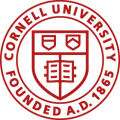

 Activate WebNEERS Log In
Activate WebNEERS Log In