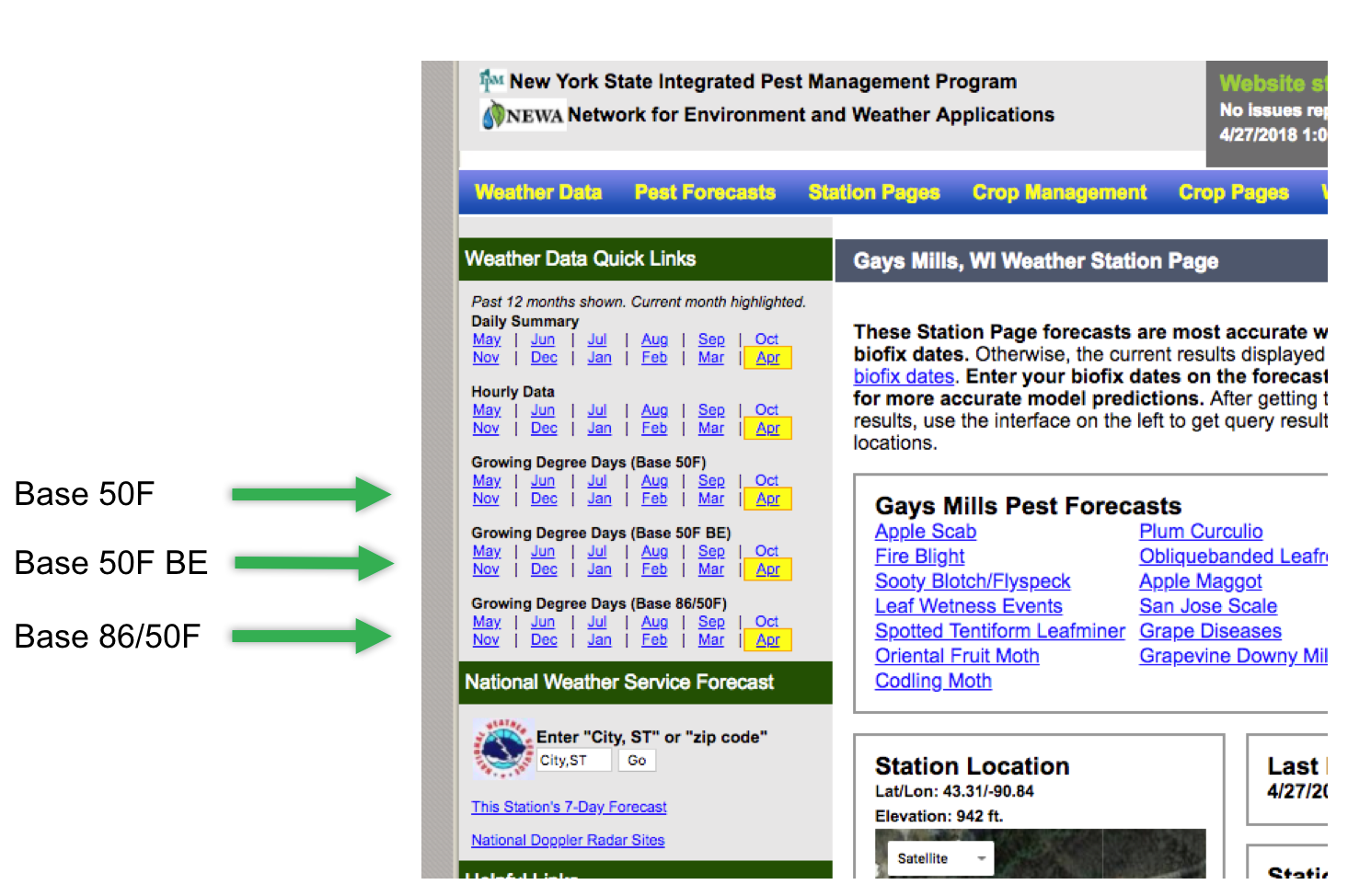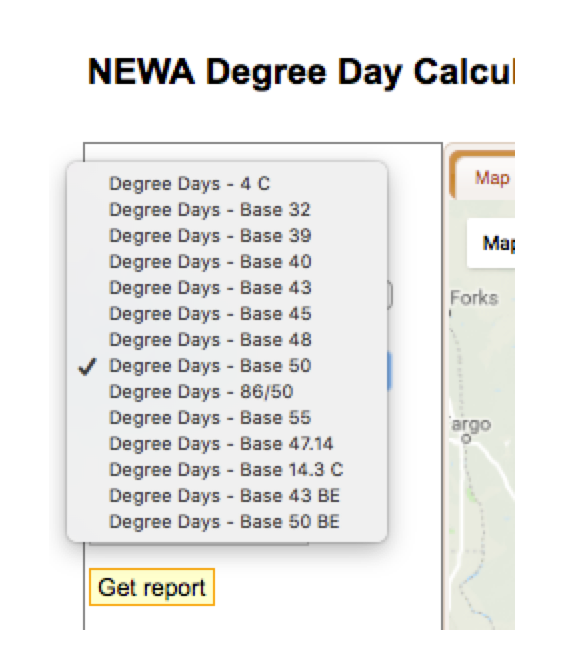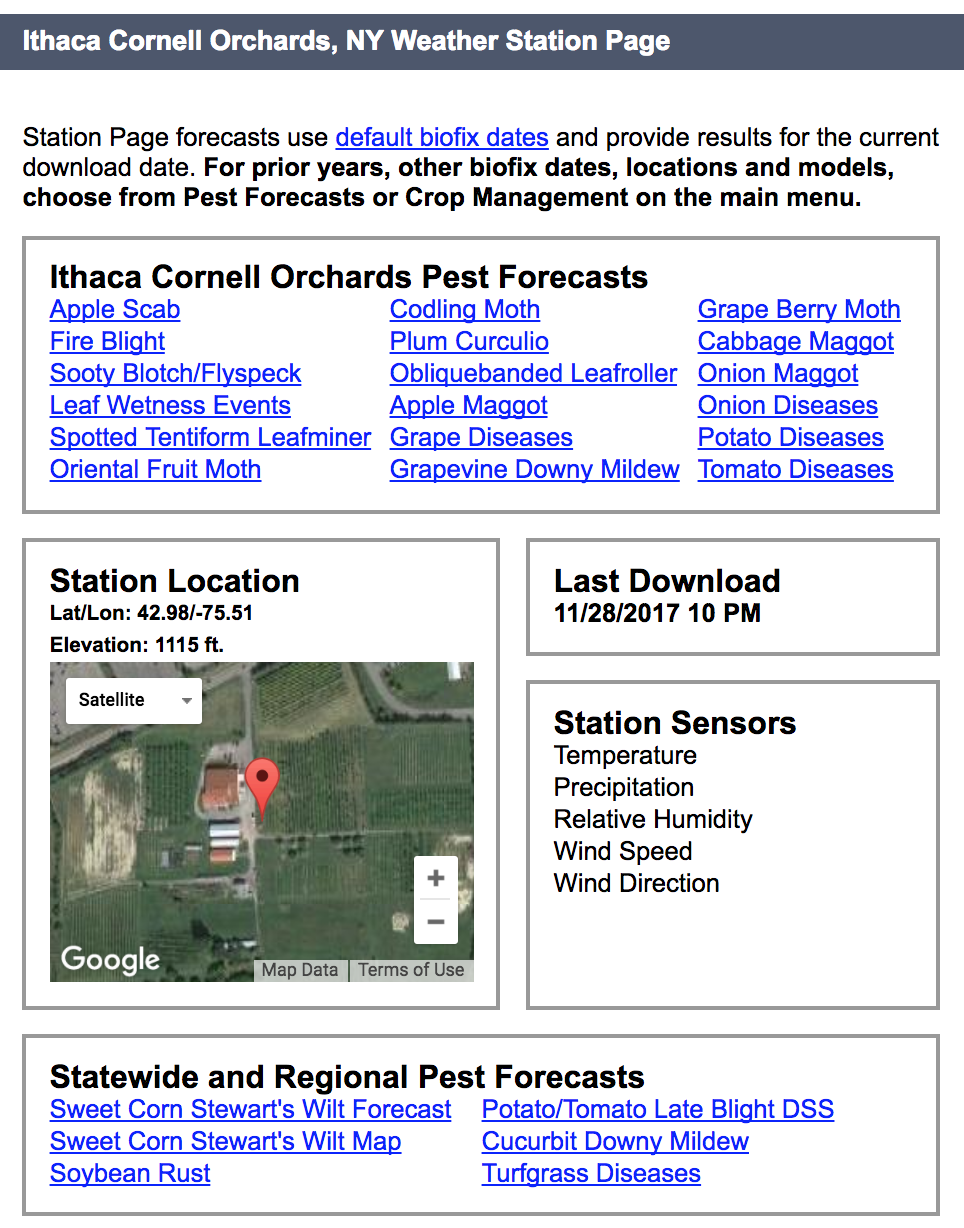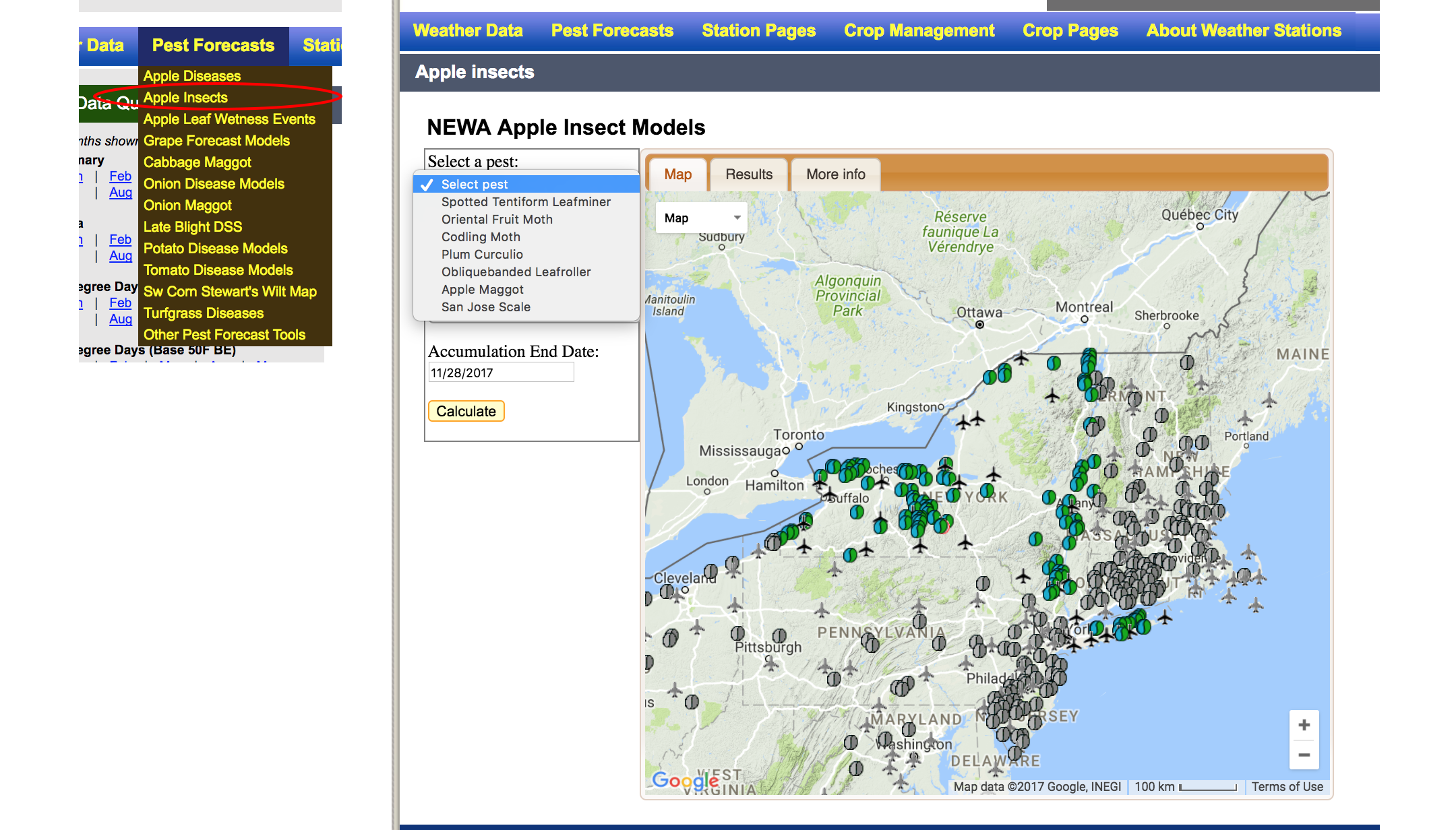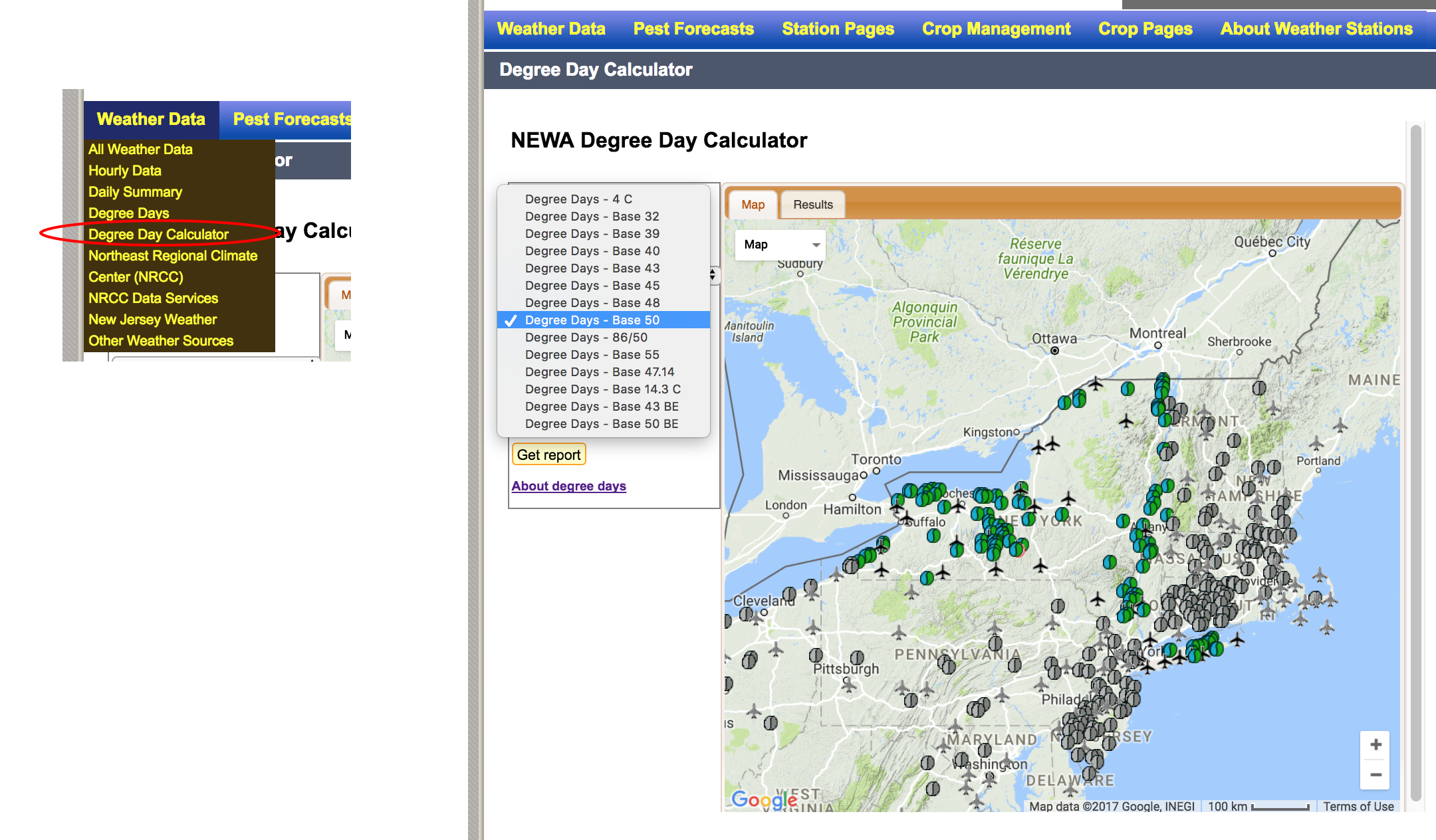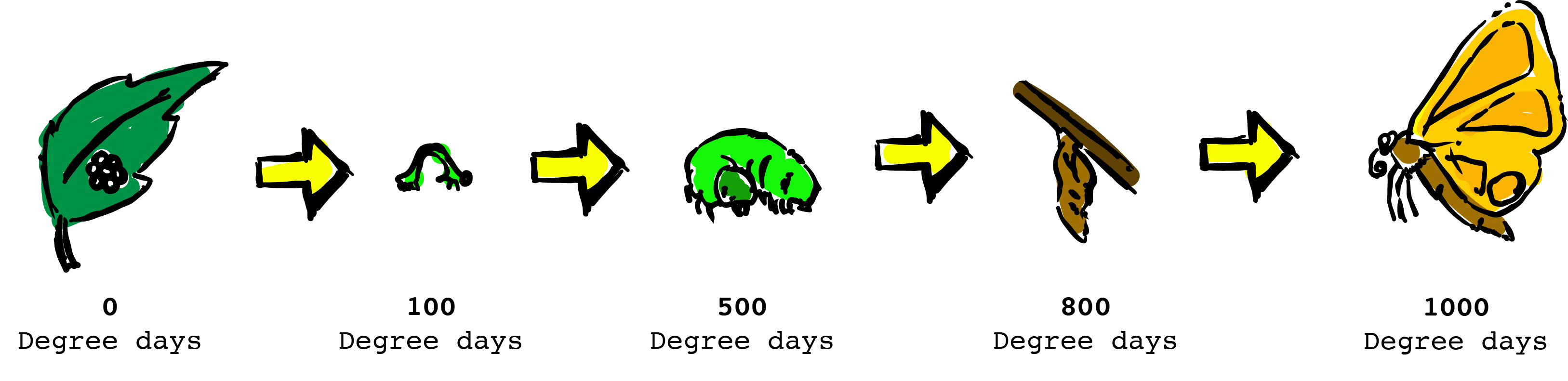Alan Teach of Sunrise Orchards in Gays Mills, WI wrote in this week asking what the differences are between degree day reports shown on weather station pages (Figure 1). Let’s talk more about degree day models and the differences among those offered on NEWA.
What is a degree-day model?
A degree-day model is used to estimate insect or plant development through different life stages. Basic parameters of a model include the minimum temperature at which growth can occur. This is termed the base temperature or lower development threshold. Sometimes a maximum temperature is also used, called the upper development threshold.
The simplest way to calculate degree days is a subtraction of the base temperature from the average temperature over a period of time. Consider the following example.
Day X has a minimum recorded temperature of 46F. Maximum temperature was 67F. Insect Y has a minimum development temperature of 50F. We calculate degree days on Day X for insect Y in the following way.
- Day X average temperature = (min TEMP + max TEMP)/2 = (46+67)/2 = 56.5F
- Insect Y degree days on Day X = average temp – base temp = 56.5F – 50F = 6.5 degree days
6.5 heat units are calculated for Insect Y on Day X. If temperatures are warmer, more units accumulate. If temperatures are colder, fewer. No heat units are accumulated if degree days are calculated to be less than 0. Development stops but does not reverse.
You can also review our overview of degree-day models on the NEWA website.
What’s the difference between model reports on weather station pages?
Allen’s question asks about differences between base 50F, base 50F BE, and base 85/50F reports. With a better understanding of how degree days are calculated, this question is more easily answered.
Base 50F
This model uses a base temperature of 50F. The example above calculated degree days in this manner. This is a common and straightforward method.
Base 50F BE
50F is also used as the base temperature in this model. BE is a reference to the Baskerville-Emin method of calculating degree days. The calculations look similar to the standard methods at temperatures well above threshold. For example when min temperature is 65F and max temperature is 85F.
But Baskerville-Emin is better at calculating accumulation on days where temperatures are close to the threshold. For example, consider a day when the minimum temperature is 40F and the maximum temperature is 60F. A basic degree calculation would show an accumulation of 0. In reality, some degree days are likely to have accumulated because a good portion of the day was in fact above 50F. Base 50F BE accounts for these close margins and should provide a more precise measurement of actual degree-day accumulation.
Base 85/50F
This model is similar to a base 50F model but also restricts accumulation by imposing an upper-temperature threshold. In the same way that degree day accumulation is restricted by a base temperature, accumulation of heat units is restricted when the maximum daily temperature approaches 85F. An 85/50F model is particularly suited to measurement of corn development for example.
Other degree day models
The most common degree-day models are directly available from weather station pages but the NEWA degree day calculator has many more options with a total of 14 available iterations of this model type (Figure 2).
This feature is available using data from any active NEWA location. Select the ‘Weather Data’ drop-down menu from NEWA’s main navigation bar and select ‘Degree Day Calculator.’ Choose your State, Weather station, Degree day type, accumulation start, and end dates and click ‘Get report.’
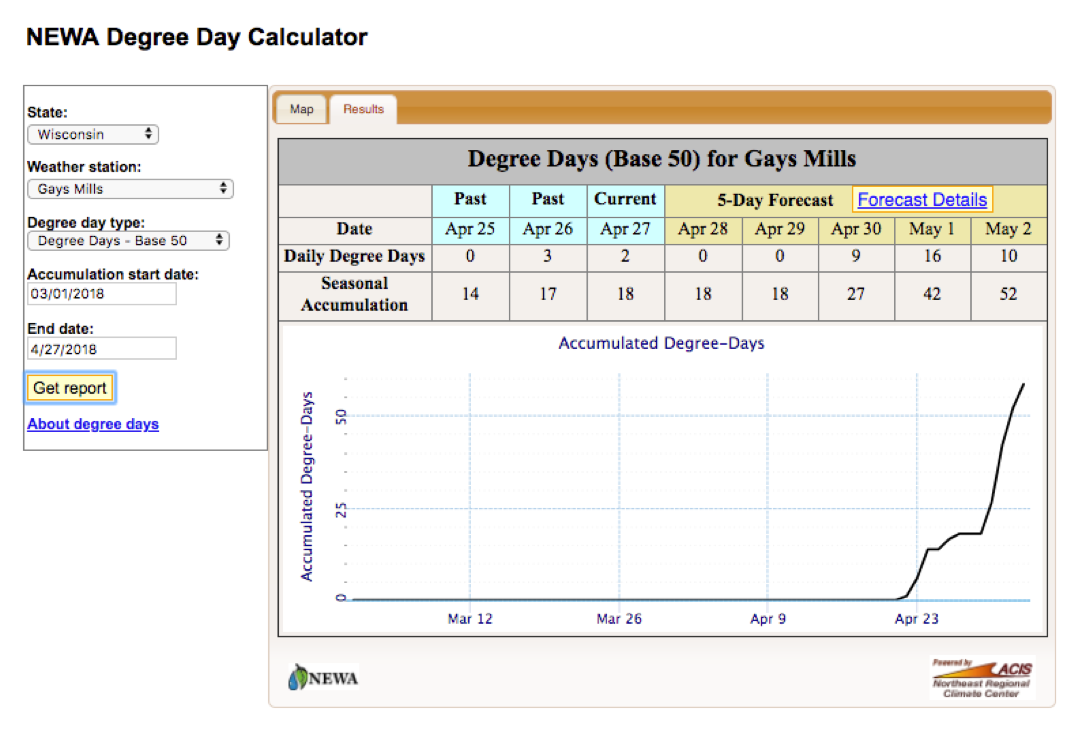
Figure 3. Snapshot report of customized degree day calculations from the NEWA degree-day calculator.
The output report provides a snapshot of your chosen degree day model accumulation for the past two days as well as a 5-day forecast. This model also works with historical dates, relabeling ‘5-day forecast’ as ‘Ensuing 5-days’ to indicate historical data.
Submit your ideas
If you have an idea or question for the NEWA blog, send a request to support@newa.zendesk.com or submit a request by following the ‘Help‘ link found in the main navigation bar at newa.cornell.edu.