NEWA uses a secure online transaction system provided by Cornell University to process credit card payments.
Step 1
After clicking ‘Make Payment’ from the NEWA site or Your NEWA blog, you will be redirected to a secure Cornell University page. Confirm the amount to charge, and add your own transaction note (optional). Click ‘Pay Now.’
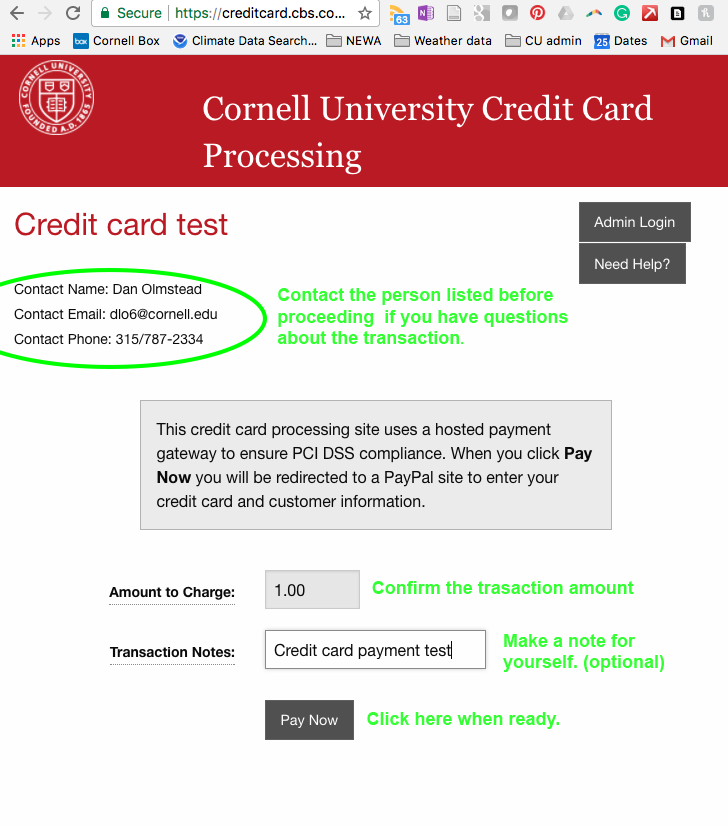
Step 2
You will land on a secure Paypal page that is securely administered by Cornell University. Fill out your information, confirm it is correct and click ‘Pay Now.’

Step 3
Once payment is made, three things that will happen. First, you will be redirected to a NEWA-hosted page that will thank you for your payment.

Next, you will receive preliminary payment confirmation via email directly from the Cornell Store. This will include information about who to contact regarding transaction information.

Finally, you will receive a detailed confirmation, containing an order number and billing information, from the Cornell store.
