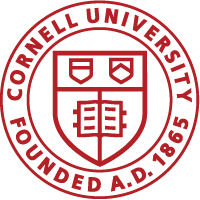In addition to creating and printing Current & Pending (C&P) project report in sponsor formats from RASS, you can manage Effort and Other Sources of Support.
- Login to RASS at https://rass.cornell.edu.
- From the Grants & Contracts menu select Current & Pending Management to start managing Current & Pending.
- On the Current & Pending Management page, start typing and select the name of the researcher you’d like to manage C&P for in the Selected Researcher box.
NOTE: The report may take a few seconds to load, depending on the size of the portfolio for the researcher. - Show Sponsor Format – select the format you’d like for your printed report:
- Cornell Standard – spreadsheet to be used when completing a C&P report in a different format than those provided
- NIH – National Institutes of Health
- NSF – National Science Foundation
- USDA – United States Department of Agriculture
- DoE – Department of Energy
- DoD – Department of Defense
NOTE: Be sure to check your sponsor’s guidelines regarding the proper format for your C&P report. Sponsors without a specific format may allow the use of one of the above forms.
Contents
Panels
The Current & Pending Management tool consists of four panels:
Current/Active
Includes those awarded sponsored projects that have been received by Cornell’s Office of Sponsored Projects and have reached the status of Award Finalized. They will remain on this list until the project is Closed.
NOTE: If you believe all requirements have been met to close a project, first confirm if the project record includes all final technical reports submitted to sponsor dates, then contact your Grant & Contract Officer.
Researchers and Research Administrators with edit access can:
- navigate to the project record by clicking on the OSP#
- edit details of each C&P entry by clicking on the pencil icon in the Action column
Editing entry details includes the following:
- Adding or editing Project Goals to submit for C&P if not already included from the project record. Edits made here do not impact the project goals entered in the project record but will be retained for future C&P reports.
- Adjusting Annual Direct Costs to submit for C&P if different from what is provided from the project record.
- Entering Effort by Person Months or Annual Percentage by project period. Depending on Appointment type the Effort table looks somewhat different, but entering Months or Percent calculates the other. If the researcher’s appointment type (Calendar or Academic) displayed needs to be changed, edits can be made in the researcher’s RASS profile.
NOTE: Changes made here will be retained until edited.
Pending
Includes pending proposals that have been submitted to the Sponsor through Cornell’s Office of Sponsored Programs, as well as awards that have not been finalized yet.
Researchers and Research Administrators with edit access can:
- navigate to the project record by clicking on the OSP#
- edit details of each C&P entry by clicking on the pencil icon in the Action column
- submit a proposal status change notification to OSP to update the status of a pending proposal to ‘Not Funded’ by clicking on the no (circle-slash) symbol, which will also result in the project not being included in the printed C&P report
Editing entry details, similar to the Current/Active panel, includes:
- Adding or editing Project Goals to submit for C&P if not already included from the project record. Edits made here do not impact the project goals entered in the project record but will be retained for future C&P reports.
- Adjusting Annual Direct Costs to submit for C&P if different from what is provided from the project record.
- Entering Effort by Person Months or Annual Percentage by project period. Depending on Appointment type the Effort table looks somewhat different, but entering Months or Percent calculates the other. If the researcher’s appointment type (Calendar or Academic) displayed needs to be changed, edits can be made in the researcher’s RASS profile.
To submit a Proposal Not Funded notification to OSP
- Click Set Not Funded in the Action column for the project. Not Funded then displays in the entry row. To undo, click the Dollar Sign to Undo Not Funded.
Proposals that are under development and not yet submitted to the sponsor will appear under Planned Submissions. You can choose which of these planned proposals should be included on the C&P report by checking or unchecking the box in the Include column. An unchecked box in the project row will mean that this project will not be included on the C&P report.
Previous Five Years
Includes awarded projects active over the last five years and will be included in C&P Reports using the Cornell Standard or DoD templates.
Researchers and Research Administrators with edit access can:
- navigate to the project record by clicking on the OSP#
- edit details of each C&P entry by clicking on the pencil icon in the Action column (see Current/Active for edit details)
Other Sources of Support
Some sponsors, including NSF, require the inclusion of all sources of support, beyond those associated with Sponsored Projects managed by the Office of Sponsored Programs. This panel allows this information to be entered and stored in Current & Pending for the current and future reports.
- To add, click Add Other Sources of Support for each entry.
- Select the type of support: Internal, External or In-Kind Contribution.
- Select the Status of the support: Current/Active, Pending, or Previous. Not Funded can be used for a Pending entry that needs to be updated.
- Enter a Title or Description depending on the type of support selected.
- Enter the Source of Support (e.g. entity or organization providing the support)
- PI Name will default to the name of the person on the C&P Report that is being managed, but can be changed, as needed.
- Depending on the type of support selected, enter the details appropriate for the source of support, including Start Date, End Date, Total Project Amount (or Dollar Value), Annual Direct Cost, Place of Performance, Project Goals (or Summary of In-Kind Contribution) and Effort to be included in the C&P Report.
For more information about the type of information that should be included for NSF C&P see: https://researchservices.cornell.edu/policies/nsf-disclosing-current-pending-support-biographical-sketches-and-international
- NOTE: You can choose which Other Sources of Support projects will appear on the C&P report by checking or unchecking the box in the Include column. An unchecked box in the project row will mean that this project will not be included on the C&P report.
Important: Changes made in Current & Pending Management will be retained until edited or information is updated in the project record.
Print C&P Report
- Once you have selected your format and made the desired changes, click Print C&P Report to open an editable version of the report, where additional information can be added or updated, as needed.
- Check your sponsor’s guidelines to ensure the final document is in the correct file type before submitting with the proposal package or Just-in-Time response.
Need Assistance? If you need assistance with the Current & Pending Management tool, feel free to reach out to the RASS Support Team at rass@research.cornell.edu.