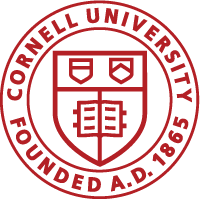IMPORTANT : iModules released a new email workflow tool that is documented the tab titled “New Email Workflow” This documentation has been left for reference only. Please do not use the legacy email tool unless you have permission from Deb Earl and Ron Babuka.
The iModules product delivers a powerful module for bulk emailing of alumni and related constituents. The tool provides a path for creating content, selecting recipients, sending the email, and producing reports regarding the email.
iModules includes templates that have been verified for use on mobile ready platforms. It is suggested that these templates be used to create emails if possible. All templates reside in a community accessible by central and college/unit staff. Care should be taken to ensure that templates are not accidentally modified.
Using templates and saved content blocks will allow for more efficient emailing and use of consistent language.
iModules provides simple email exception and bounce reporting that will provide real counts of emails sent to alumni.
Image cropping tool
Use this image cropping tool to enlarge, reduce, and crop your images. This tool has predetermined image sizes that aligns with all of the iModules email templates. There are a variety of banners, single/multiple headshot options to choose from.
Video Highlight
Email 101 training for volunteers – but applicable to staff – Click to watch training session
Do you have a need to see the emails that clubs and classes are sending out? If so, class and club e-mails can be configured to BCC Cornell Staff on any emails sent out by these groups. Contact the support team to have that turned on.
Please direct questions regarding self service e-mail use to Ron Babuka and refrain from contacting the Email Marketing Team.