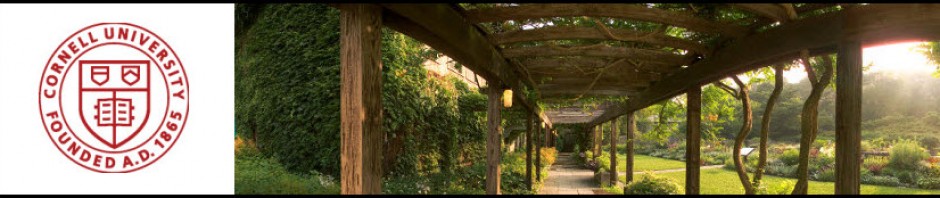A new season is just around the corner as September 23 marks the beginning of Autumn! This time of year brings several events that are important in our HR world.
In this September 2014 edition, you will find:
- What’s Next – Multiple Job Benefits Eligibility
- 2014 Vacation Cutter Process
- Open Enrollment 2014
- Reporting Update
- Assigning Kronos Roles in Workday
- Quick Reminders
Multiple Job Benefit Eligibility
 As of July 1, 2014, the first phase of the Multiple Job Benefit Eligibility guidelines and process became effective for new appointments. At this time, we are preparing for the next phase of Multiple Job Benefit Eligibility. This second phase requires that all colleges and units have their data cleaned up and accurately reflected in Workday.
As of July 1, 2014, the first phase of the Multiple Job Benefit Eligibility guidelines and process became effective for new appointments. At this time, we are preparing for the next phase of Multiple Job Benefit Eligibility. This second phase requires that all colleges and units have their data cleaned up and accurately reflected in Workday.
Important: Legally this must be done by January 1, 2015, however, to ensure that all eligible employees are included in the 2014 Open Enrollment, the deadline for Cornell University is mid-October. Clean up and review of existing appointments in Workday includes examination of:
- Scheduled weekly hours – hours must be as accurate as possible based on average hours worked. Review actual hours worked, on average, over the last few months (in Kronos) and make changes to Scheduled Weekly hours in Workday.
- Duration of appointment – length of appointment must be cleaned up by editing the End Employment Date. For ex: casual appointments that are appointed for 1 year, but actually work less than that or work on and off.
Note: MJBE reports to help you monitor these situations will be available shortly.
If you determine you have an employee that must be made benefits eligible (changing the employee type), it is necessary to first submit a ticket to hrpayrollsupport@cornell.edu in order for the Benefits Partner to review and update benefits eligibility. Please view the Multiple Jobs Benefits Eligibility Guidelines and How-To-Charts for additional information. If you have further questions, please free to contact the Workday Help Desk at 255-8828 or hrpayrollsupport@cornell.edu.
2014 Vacation Cutter Process and Other Time Off Updates
Vacation balances for exempt employees will be capped via a scheduled process set to run in Workday on October 15th. Please note the following:
- The report, Exempt Vacation Balances Projected to be Over the Maximum at the time of the Cutter Process is a great tool to help identify employees that may be impacted by Cornell’s, “6.9, Time Away From Work” policy. To access the report in Workday, type the name of the report in the main search box. You will then be prompted to enter one or more supervisory orgs and make sure to select the “include subordinate organizations” check box, as needed.
- Once the Cutter Process is run:
- Workday will reset exempt employee vacation balances, as needed, to the allowed maximum accrual.
- Excess days will move to a ‘Carryover Forfeited’ status.

- Accrued Year to Date balances will be set back to zero and the accumulation will start again with the 10/31/14 pay period.
- Employees may be interested in viewing their balances, accruals or time off taken (looking back or projected). Under available actions of Time Off and Leave, employees can view Time Off Results by Period, allowing them to search by both pay period and time off plan.
- The 2015 calendar has now been loaded into Workday which allows users the ability to initiate time off requests for 2015.
If needed, there are support materials for the Time Off Partner to reference such as the Adjusting Time Off Balances job aid and the How to Approve Time Off job aid.
Preparing for Open Enrollment 2014
 Open Enrollment is right around the corner. As a whole, last year went fairly smoothly however there were a few important lessons learned. Most importantly, in order for Open Enrollment 2014 to run as smoothly as possible for your employees (and YOU), it is critical that employees data is accurately reflected in Workday. If not, they may not be pulled into the Open Enrollment process and other may not be presented with the correct options. Please review your employee’s information prior to our Open Enrollment build, which will occur in mid to late October.
Open Enrollment is right around the corner. As a whole, last year went fairly smoothly however there were a few important lessons learned. Most importantly, in order for Open Enrollment 2014 to run as smoothly as possible for your employees (and YOU), it is critical that employees data is accurately reflected in Workday. If not, they may not be pulled into the Open Enrollment process and other may not be presented with the correct options. Please review your employee’s information prior to our Open Enrollment build, which will occur in mid to late October.
Open Enrollment dates are as follows:
- For Endowed employees, the Open Enrollment event will be available in Workday beginning on November 1st and will remain open through 5 pm ET on November 21st.
- For Contract College employees, the dates for the Contract College Option Transfer period have not been announced yet, however more details will be forthcoming once the Benefits Office has that information available.
Reporting Updates
 Due to a recent change to Workday, you may notice Supervisory Organization prompts where there were none previously. We are conducting a thorough review and may be making additional modifications as needed.
Due to a recent change to Workday, you may notice Supervisory Organization prompts where there were none previously. We are conducting a thorough review and may be making additional modifications as needed.
We have two newly published reports to share:
Probation Periods by Supervisory Org – This report returns all probation periods within the selected supervisory organization.
Probation Periods Missing End Date – This report returns any probation period entered without an end date by supervisory organization.
These two reports work off the new Manage Probation Periods functionality that was delivered with Workday 23.
Assigning Kronos Roles in Workday
Workday Security Partners have the ability to assign various roles, including the roles of:
- Kronos PayRep,
- Kronos Approver and,
- Kronos Delegate.
Kronos role assignment in Workday is a function which sends information about the employee to Kronos so that the manual security set-up as a supervisor, back-up supervisor, or pay reps can be completed. The security set-up in Kronos for managers is a separate, manual process completed by Cornell Payroll Services. Please visit the DFA website for more information on Kronos Role Assignments. Should you have further questions about the Kronos roles, contact Cornell Payroll Services at kronos@cornell.edu.
Required Workday Training for Assigned Roles
As roles shift or new employees are onboard, please be aware Workday Training is required for anyone who has an assigned role. These individuals have a high level of responsibility and as such University protocol requires that they are trained on fundamental principles, and key concepts. We are piloting a New Hire/New User curriculum and will be happy to assist in setting up time for your employees that have new roles in Workday. Please contact Laurie Conlon (lec1) to schedule training sessions for your new users.