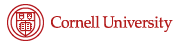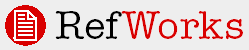EBSCOhost databases and RefWorks
Many important historical databases, including Historical Abstracts and America: History and Life, are offered through the EBSCOhost platform. Virginia Cole, the medieval and Commonwealth history selector and reference librarian extraordinaire, has some useful tips on getting citations from these databases into the RefWorks citation manager program that is licensed by Cornell:
In any Ebsco database, once you have found items you want to add to RefWorks, the basic steps are as follow:
1. Choose the hits you want by clicking “add to folder”
2. Once you’ve selected all needed hits, click on “Go to: folder view” on the right.
3. “Select” all the references again
4. Click “export”
Virginia notes that for RefWorks to work, pop-ups need to be unblocked. She reports that Ebsco has been having intermittent problems with export, but if that’s the case, you usually get a clear message that the direct export isn’t working at this time. In that case, you can email the hits to yourself for later importing into RefWorks.
Questions on using RefWorks can be directed to citemanage-l@cornell.edu.