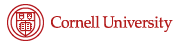CUL PassKey: A great off-campus time-saver
 If you know about CUL Passkey, you can stop reading now. If you don’t, read on for a tip on how to get easier access off-campus to licensed library electronic resources.
If you know about CUL Passkey, you can stop reading now. If you don’t, read on for a tip on how to get easier access off-campus to licensed library electronic resources.
A little while ago, while working at home, I came across links to the current issue of Historically Speaking and its roundtable on “How to Teach the Writing of History,” with contributions from Stephen J. Pyne, Jill Lepore, John Demos, and Michael Kammen.
Since I was off-campus, the link couldn’t provide me direct access to the journal. I could have opened the library catalog, searched for Historically Speaking, and then followed the link to the journal. But there is a simpler way: the CUL PassKey bookmarklet. With PassKey installed on the bookmarks toolbar in your browser, all you have to do when looking at a licensed resource from off-campus is click on the PassKey icon on your bookmark. You will be prompted for your NetID and password, and then will be reconnected to the full-text of the desired content.
You will find PassKey and instructions for installing and using it at https://confluence.cornell.edu/display/CULLABS/Passkey+Bookmarklet. Don’t hesitate to ask for help if you are having problems. I think you will find that when you come across a link to an item to which Cornell subscribes, it can be a real time-saver.