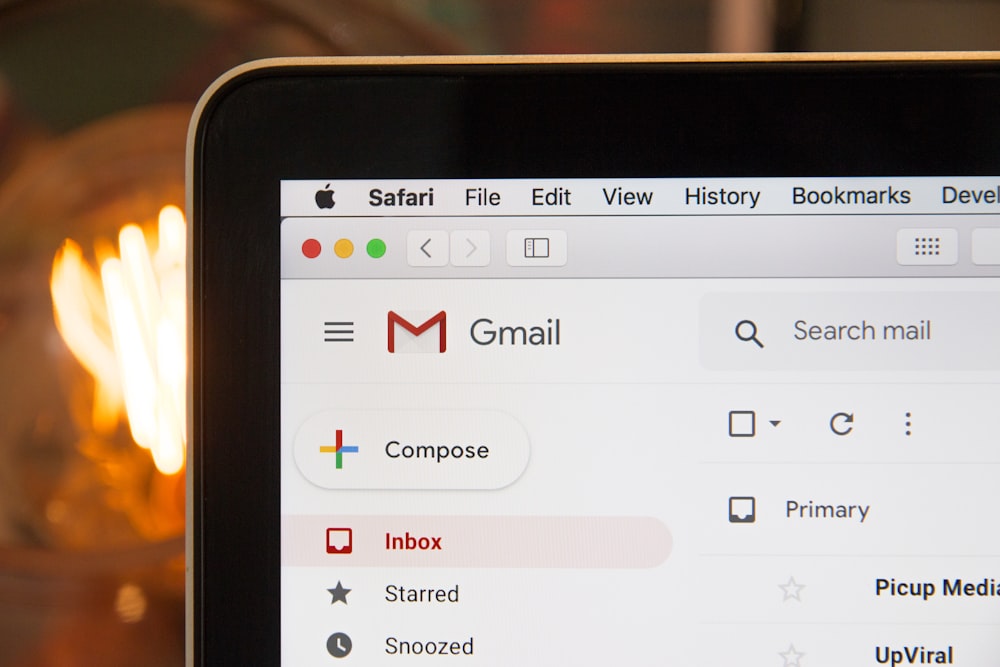
There is no real formula for the perfect email subject line, especially when it comes to contacting an employer. However, here are a few tips that can help you keep your email subject line professional, clear, and concise so that your email gets opened, read, and responded to.
- Do your research. What kind of company is this? What is their work environment like? Casual or formal? Some employers appreciate creativity and boldness in subject lines, but it’s very risky – and it can definitely come off as inappropriate. If your research shows that taking such a risk could heighten your chances of getting the position, then it may be worth that risk.
- Use your name, but know that your name is not as important to them. Don’t put it first, as 50% of emails are read on mobile devices, and subject lines are often cut short. A standard subject line would be “Job Title – Your Name”.
- Let them know why you’re there. So that your email stands out among many “Resume – John Smith” subject lines, be specific if someone referred you, if you met the employer at a job fair, or if you were connected to this company through an alumni network. A subject line like “Referred by Nancy Jacobs for Manager Position” or “We met at the Cornell Human Development Job Fair last week” would be appropriate.
- Be specific about who you are. Describing yourself using the terms “Graphic Designer” or “XYZ Consultant” or even “Cornell University Undergrad” make it more personal, as opposed to simply “applicant” or “interested party”.
DO:
- Be specific about who you are, and why you are contacting them. But keep in mind, who are you to the employer, and why should he or she care?
- Use titles and names: your name, the name of the person who referred you, the name of the position, the place you met the employer, or the title of your field of interest.
DON’T:
- Leave your subject line blank. Nothing says carelessness like receiving an email with a “no subject” subject line.
- Be vague. Use words like “following up”, “requesting information”, “applying”, or “it was nice meeting you” without being more specific. Make sure your subject line isn’t simply your name, or “applying for ________ company” because they know who they are, and they don’t yet know who you are!
- Use exclamation points, words that may trigger spam, or all-caps. This tends to come off as unprofessional.
A few general emailing tips:
- Try sending the email to yourself first. How does it look?
- Make sure you’re sending from your professional email address, and not your personal one.
- If you are attaching a file such as your resume or cover letter, be sure to actually attach the file! Be careful of what the name of your file is, and save and attach it as a pdf file.
- Update your email signature with your student and contact information.
More tips at http://www.businessinsider.com/the-perfect-email-subject-line-for-job-hunting-2014-3.
