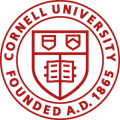April 15, 2020
You showed cleaning the County Project Code and Employee Code in the Segment Codes, what about the Source Code? Rev Rec will there be a description for the Source ID?
Source code is standard in all associations and will be imported by Prelude based on the FORM Code 801. This cleansing training only applies to codes that counties have the ability to create and amend: the County Project Code and Employee Code.
What if there are not 7 letters/numbers in the Net ID?
Number of characters of NetID does not matter, as long as the maximum character is 7.
If we label accounts inactive, can we leave the County Project Code as is, and not worry about shortening the name?
In the description field you can use inactive as the name, but it is not required. We are bringing GL history of 5 years from ACCPAC to Acumatica. In ACCPAC, you cannot inactivate the Segment Codes. You can only inactivate Account Numbers.
Any new account set ups in real time should follow this format correct?
Correct.
Is the labor report from FIDO also changing to NetID?
No. Employee number is still going to relate to FIDO. We are just changing the Employee Number Description.
So we change the DESCRIPTION for the County Project Code, but not the actual NUMBER for the employee number?
Yes, the cleansing applies to the Description Name for the County Project Code. The actual number for the Employee Number stays, you only have to change the Description to be the NetID.
If we export the segment codes and correct them in an excel file, are we able to upload the corrections?
If you are still interested in doing the changes in Excel, contact DBR.
What about former employees that we do not have their NetIDs? How do we account for these?
Refer to your HR person to ask for assistance in getting the NetID of former employees from Workday.
Enclosed here is the instructions on how to get the information from Workday as shared by HR Lead.
To get the NetIDs of current and past employees, run the Comprehensive Informational Extract in Workday. The majority of local HR Reps should be able to run this report. Run two reports per year to try and capture any summer staff. One effective 1/1/20XX and another 7/1/20XX (or to the current date for this year). Some staff may still be missed but you’ll at least have the majority of all staff. This report only pulls active staff at the time of the effective date.
- In Workday, type Comprehensive Informational Extract in Search Box.
- Select the report from the Search Results.
- In the Supervisory Organization field, type in the Executive Director’s name (spelling does count) and click enter. Be sure to select the Assn Org.
- Be sure that the Include Subordinate Organizations box is checked.
- Type in the Effective Date (recommend starting with 1/1/2015).
- Click OK at the bottom – no other information needs to be completed.
- Once the report populates, click on the Export to Excel button in the top right corner (located under your Workday inbox icon).
- Edit the data in Excel to only include Employee ID, Email Address (this contains the Net ID) and Employee Name. All other information can be deleted.
- Repeat the process to get the other reports and then send all reports to the Finance Lead.
The Finance Lead then goes through the reports and deletes any duplicates. Note that extraction is per association. Others have used Microsoft Access to consolidate and eliminate any duplicates. As mentioned above, there may still be a few employees missing – for example is someone was hired on January 2 and terminated prior to July 1. Or if someone was hired on July 2 and was terminated prior to January 1.
What is the way to know how old the accounts, which were in 2015?
Run GL transaction history in ACCPAC.
Can the NETID be added to the FIDO report next to the employee number?
We will refer this to Extension IT Administration if possible to extend the NetID with the Employee Number in FIDO.
You said that employee segment needs to be either employee id number or left blank. I assume whatever is in there with 7 zeros we should leave as is, correct?
Yes, Employee Number Segment Code should be filled either with the actual Employee Code or the 7 zeros. The description in the 7 zeros should be blank.
Has everyone run the period maintenance (to cleanup history)?
Not necessary as of now. We advise everybody to be very careful in performing the Period Maintenance as we want to ensure that we capture and preserve all the historical transactions in GL (for at least 5 years).
What would you recommend that you set the time of history?
10 years.
What description should we use for CAMP STAFF? In the past we have been able to group all our staff under 0000000 or 9999999.
As of now, we are grouping the temporary summer camp staff under 0000000 or 9999999. This may change in the future, if we can download the information from FIDO to Acumatica. Description Name to use for 0000000 or 9999999 is Temporary Casual. If you need to breakdown the type of temporary workers, you may use 9999991, 9999992…
E.g. 9999991 – Temporary Casual Camp
9999992 – Temporary Casual Interns
If you decide to do this, we ask that you inform your SBN Finance Lead, so that we are aware come conversion time (to Acumatica.)
Putting “inactive” in the description shouldn’t change the history, it does not delete the transaction. Is that correct?
Correct.
We are not “clicking” the former employees inactive. Only changing the description correct?
Correct. You cannot “click” to inactivate a segment.
Can I use 9999998 for TBD employees?
Yes, especially for budgeting purposes. Once, the employee is actually hired, you have to move to their actual Employee Number.
Confirm no hyphens in County Project descriptions, for example FCS – General. And, what about spaces?
Only use hyphen if it is part of the name like 4-H. For the example given, it should appear as FCS General. No extra spaces. We can only use a maximum of 25 characters for the County Project Code.
Speaking of fields — can we expand output reports to include New County Codes for those of us that are consolidated?
Yes, there is an extra segment that will accommodate the New County Codes for the consolidated companies in Acumatica reports.
Are you considering the layout and size of reports that are presented to boards? Ours think there are too many reports and too large.
Financial Statements in Acumatica are available in standard formats as required by FASB. You may also generate customized Financial Reports with customized format layouts.
Who might have access other than Finance, ED? Program Leader? Is there a limit for how many employees we could give access to Acumatica?
Aside from the Finance staff and the EDs, Program staff will also be provided with access to the new system. Acumatica allows for unlimited number of users. At some point, every staff in the associations will have some level of access in the system, be it for submission of time activity, submission of vouchers or approval workflows. User access will, of course, be restricted depending on user duties.
When can the staff start using the system? Are we looking at a January rollout all at once?
Associations will be scheduled for conversion with the first rollout expected by fall of 2020. Implementation will start with the basic applications such as GL, AP, AR, Banking and Order Management in every associations. We will make sure that these are set up first, before we roll in Project Accounting for contract and grants, and Time and Expense.
What is the May date that the cleanup changes need to be done by?
Deadline is May 31, 2020.
I am responsible for more than one company; can I choose the order of rollout?
Yes, reach out to your SBN Finance Lead so we can work out the rollout schedule.
Can you send out a copy of this power point to us after the meeting? Would be nice to have to refer to later.
Yes, we will send out the instructions in the ACCPAC and Bookkeepers List Serves. Video recording and Q and A of this meeting will also be posted online.