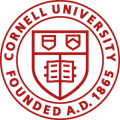June 04, 2020
If the address is BLANK, do we still put USA for the Country?
You may leave the address blank if you do not have this information. However, the county code field is required. Dragging the USA down the country code column in the Excel spreadsheet is fine as long as it is the appropriate country code.
Like in Accounts Payable, if you inactivate a vendor in ACCPAC, this vendor will be dropped off and will not be included in the conversion to Acumatica. Let’s take advantage of this time to clean up and ensure that we bring data that is current and active.
This will be recorded and added to blog?
Yes, every Show and Tell as well as trainings are being recorded and uploaded in the Acumatica blog site: https://blogs.cornell.edu/acumatica/.
Save data from 1/1/2018?
There will be two years’ worth of data that will be transferred to Acumatica. So, any open items in your balance as of December 31, 2017 and all transactions from January 1, 2018 to the date of your conversion will be included in the transfer.
What if you find a 2017 payment that is not applied with no outstanding invoice to apply it to? This is before I took over.
This situation entails going back to the entries and documents to identify the cause for proper resolution. Contact your SBN Finance Lead so we can review together.
What about a duplicate entry – was paid once, but was entered twice and it’s hanging out from a previous period?
If we are talking pennies, then this is a good time to create a debit or credit memo in the current period to close the account.
If the amount in question is material, then we advise that you contact your SBN Finance Lead to assist in the proper resolution as it might affect an income account especially if it is a duplicate entry.
A/P G/L accounts – need full account #? Or, Main acct and Program as in spreadsheet?
We need the full account number in the Excel spreadsheet. The information in the spreadsheet that we get back from you will be imported back to ACCPAC. Craig of Prelude will then import the ACCPAC data to Acumatica. For a smooth transition, we have to ensure that the information in ACCPAC is compliant to the requirements of Acumatica. Additionally, this process will guarantee that Craig is converting data from one official source only.
I found a lot of GL not in the vendor so that was the only time consuming task.
We agree that this is a time consuming task particularly when we dig down to figure the correct GL account for each vendor. We advise that you spend time for the active vendors only.
No GL accounts in the AR clean up right?
This is correct no GL account in AR.
Can you show how to set up Distribution set in ACCPAC?
Under AP Setup, you will find the Distribution Set icon. Click on the icon, and you can start adding a new Distribution Set. Similar to Acumatica, you have to option to set the distribution method whether by Spread Evenly, Fixed Percentage, Fixed Amount or Manual. You can use the Distribution Sets for payroll, rent or for your Cornell bill.
Are all distribution codes, sets and recurring entries going to carry over to Acumatica?
The Distribution Sets will be transferred over to Acumatica. The Distribution Codes, however, will be treated a little differently. It will be available in the Accounts Receivable module as Non Stock Item ID. During an entry process, you can select a particular ID to automatically populate with the set entry.
Is the Show and Tell from the other day being done again?
Show and Tells will be shown only once, no repeats. Video recording are available in the blog site.
Shouldn’t we take a look at vendor and customer report before download to double check before we do the download to make sure new vendors and customers were put in correctly?
You can request for the export file without checking the ACCPAC records, then perform the cleanup in the Excel spreadsheet. Just imperative to note that once the cleaned Excel spreadsheet has been imported back to ACCPAC, creation of new vendors and customers files should follow the new format.
What is deadline for A/R cleanup?
June 30, 2020
—————————————————————————————————————————————–
June 10, 2020
What about Ship To designations and format?
This was not mentioned in our discussions with Prelude. We will get back on this to confirm.
In our CCE there is Net30. I think we have NET30. Do we need to change?
Using lower or upper case for the same Term Codes does not matter as long as you use it consistently.
Again, please verify if changes on fields are needed for those that are inactive…
If it is inactive, we do not have to worry about the format. We will only import to Acumatica two years of history. This is a good time to clean up and leave the old and inactive vendors. It is easier to access the vendor list if the records are leaner. Ascertain that the Term Codes you use are the Term Codes that are in the system.
Unlike in Accounts Payables where we need to provide the GL codes in active and inactive vendors, this is not the case with Accounts Receivables. It is okay to leave GL accounts codes blank for the inactive customers.
Can you show were to find the terms codes in ACCPAC?
Under AR Setup, click on the Term icon. Make sure to marry the Term Codes in Accounts Payables and Accounts Receivables. We recommend to use the Term Codes provided in the Training Material for a standardized set. However, you may add a new one depending on your association’s operational needs.
Field names if changed from all caps to Upper/Lower might cause a problem in importing.
Yes, please do not change the format of the Field Names. Field Names are the column headers in the Excel spreadsheet found in Row 1.
Is changing column width and leaving that ok?
This shouldn’t be a problem.