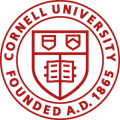| Acumatica User Group Meetings |
| Dates |
|
| January 9, 2025 |
In this session, we covered the processes, timelines, and best practices of FORM Code 1101 and IRS Form 1096 and 1099 filing. The Year End checklist was released during the meeting to help with a smooth year-end close. |
| November 21, 2024
|
Today’s session covers the process of identifying, managing, recording, and reporting of the Unclaimed Funds to ensure that we comply with state regulations. |
| October 27, 2024 |
The training session for today is about Financial Ratios and Non-Financial Asset Contributions. The first part offered valuable insights that equipped us with better financial oversight and decision-making while the second part provided a deeper understanding on how to manage assets like donations of goods and services, and other non-monetary resources. |
| September 19, 2024 |
In this session, we discussed the process of creating new asset and disposal on CIP in Fixed Assets. Additionally, there was a short presentation on Expense and Approvals module focusing on User expense submission. |
| June 20, 2024 |
Bonnie Backman and Donna Gatto shared about how CCE Oneida transformed from using traditional paper setup into digital format. Watch to see how they went about maximizing available tools and resources like Adobe, Box and Acumatica that help the transition to a total paperless environment. Cost savings, collaboration impacts and reporting efficiencies brought about by the change are also discussed. |
| June 6, 2024 |
In this video, we will discover tips, techniques, and shortcuts available in Acumatica that will help save time and streamline our workflow. |
| May 16, 2024 |
For today’s training, we cover the fundamental concept of Restricted Contributions. For those who might have missed in the chat box, here are the best practices and actionable tips shared by others:
- Upload the Board minutes approving the transfers of the actual transaction
- Use of separate county project codes is key
- Running the Trial Balance by Detail by CPC to help find an error or missing the release of an entry
- Make sure to share if you want others to see your template
- Use of Transfer To/From for every movement entry
|
| May 2, 2024 |
For this week, we discuss the different methods to enter budget numbers in the system, the available budget report layouts, examine the difference between an ED and finance screens and ways to share and collaborate as you build on your association’s budget. |
| April 18, 2024 |
Discussion on the new features and new reports on the month-end financial reports as well as introduction to reporting tool to help in tracking State 224 expenses. |
| February 1, 2024
|
The presentation for today is on the latest updates on the Year-end checklist and reporting. You may find the materials related to Year-end in Box – Acumatica Team – Shared with All – 2023 YE. |
| January 18, 2024 |
For this session, we discuss the changes in the new IRS rule in filing Tax Forms 1099 and 1096 as well as present the different filing methods. We would like to thank Gretchen Uhler of Broome and Darcy Cramer of Chautauqua for sharing and showing the process on how they prepare the issuance and submission of their association tax forms. |
| December 7, 2023 |
Today, we have Patrick Ference, CCE Compliance Review Manager talk about the 2022 Compliance Review findings and common errors. Also provided are steps and recommendations to help reduce the risk of errors and help on the issuance of a more accurate financial statements and reports. Attached is the PowerPoint presentation which you may also find in the Box Folder – Acumatica Team – Shared with All. |
| November 16, 2023 |
Today’s meeting is a demonstration and guidance on creating and managing budget information in Acumatica. We show the different ways of loading budget such as importing from an Excel file or moving amounts from Actual ledger to Budget ledger by using Preload Articles. And, how to check account coding whether you use bottom-up or top-down budget methods. There is also a short discussion on Velixo troubleshooting such as reinstallation and correcting spill errors, and on the available webinar on Contract Management or Submitting Claims for Payments via the Grants Gateway page. |
| November 2, 2023 |
Today is a presentation on the Purchase Order Module of Acumatica designed to simplify the purchase order process from requests to approval, to activity tracking and more. If you would like to automate your association’s PO process, please contact your respective SBN Fin Lead. |
| October 05, 2023 |
After a short review of the Annual Comparative Summary Budget Report, this meeting is mostly a refresher on the Fixed Assets Modules after a year of going live. We review recording of new transactions, using distributions sets, depreciation, construction in progress and leasehold improvements. |
| September 21, 2023 |
First item of the agenda is the completion of the automation of the Bank Reconciliation process with the Executive Director’s electronic signoff. Procedure of this important step is available at the Shared with All folder. Next is showing the benefits of the copy/paste in Recurring Entries, query by filtering of the different field analysis, report to validate control accounts particularly for the Intra association accounts. We also show the benefits of using Class Analysis applicable to both Customers and Vendors, new features of the Monthly Financial Statements as well as the Annual Summary Comparative Budget Report. |
| June 15, 2023 |
Pam Mattone Jerzak and Heather Blinn of Finance Extension Administration joined us to explain the timing and information related to the generation of the different billings/or invoices from campus and provide instructions on how to do salary transfers in the Business Systems Launch Pad. Included too are how to manage Salary Transfer from 224 to Operating, how to look for Employee Masterfile in Acumatica, and new features on the Distributions Sets for Cash Sales. |
| June 01, 2023
|
We introduce Budget Writeback, a new tool from Velixo for Budgeting. Written instructions on how to use the Velixo Budget Writeback will be available in the Box Folder – Shared with All – Process Manuals while the Velixo Report Specs will in the Budget 2024 folder. |
| May 18, 2023 |
It’s all about the monthly checklist for this meeting. While we have a standard checklist, we have three presenters who shared their own customized checklist to ensure that no task is forgotten. We would like to thank Bonnie Backman of Oneida, John Bouwens of Steuben and Gretchen Uhler of Broome counties as well as Susan Neal of Schuyler County for sharing ideas and experiences on how the going through the checklist has become an essential part of month-end financial closing. |
| May 4, 2023 |
We open with a walk-through in running transaction reports by period, by program or by project in Acumatica, and how to set different parameters, sorts and filters to get the financial information in a finer lever. We then show how to run the same reports using Velixo if you prefer information in Excel format.We would like to thank Holly Harwood of Wyoming and Donna Gatto of Oneida counties for sharing their experience and best practices in using, preparing, and sharing programs reports, and how it helps Program staff with monitoring and tracking of revenue and expenses with real time financial data. |
| April 20, 2023 |
For this week we have a series of quick tips and shortcuts to help you save time and use Acumatica more effectively:
- The financial report specs were created with built-in verification. We show how to fix notified errors specially for locking prior period.
- Fixing Right-of-Use fixed assets entries.
- Use of Adobe Pro for Financial Reports and for backups as attachments in Invoices and Memos, and other transaction postings. We show how to combine and insert report, organize, and redact information for a cleaner, professional look.
- Year-end Retained Earnings
- Creating and customizing your own Quick Menu
- Creating templates, filters, and sharing activity reports with Program staff.
- Cornell NetID requirement for Acumatica access.
|
| April 6, 2023 |
Today, we present the updates on the month-end checklist shared in the Acumatica Box folder. We walkthrough the new tabs and reports to assist in cross validation of balances. We also had Craig Haseley, our Acumatica partner, join us in the meeting to get your questions, suggestions, and requests specifically in the Fixed Assets modules. |
| March 2, 2023 |
As one of the important components of the Year-End Reporting Package, we go through the updated F.O.R.M. Code 1005-Notes to Financial Statements. Today’s meeting covers the instructions and guidelines in using the report template, how to prepare the Notes to Financial Statements and make the necessary adjustments if an item or a disclosure is not applicable to your association. |
| February 16, 2023 |
We revisit the loan amortization schedule for operating leases then we walkthrough the various reports for submission in the Year-End Reporting Package. We describe what to prepare and look out for (specially on accounts and coding relationships) to gain an understanding on the complex reporting scenarios that may be applicable to your association. As before, if you have any questions or clarifications, please do not hesitate to reach out to your SBN Finance Leads or forward your questions to cornell-acumatica-help@cornell.edu. |
| February 2, 2023 |
Listen on the latest development on the FASB Guidance on Lease Accounting. We detail the new guidance’s complexities and how it applies to the Associations. If you are having difficulty in moving forward with the implementation of the changes, please do not hesitate to reach out to your SBN Finance Lead. |
| January 5, 2023 |
We are back for 2023. And this time, we start off the year with a walkthrough on the checklist for 2022 Year-End Processes and Reporting. This checklist highlights the various activities required to correctly close our books at year-end to minimize errors and increase accuracy of our financial statements. We discuss the changes and updates on items such as 1099s, budgets, fund transfers etc. This checklist will be uploaded in the Box folder, Year-End 2022. In the meantime, here is the link on the up-to-date guidance on employee and contractor status information from IRS: https://www.irs.gov/businesses/small-businesses-self-employed/independent-contractor-self-employed-or-employee |
| December 1, 2022
|
The meeting today provides detailed instructions on the recording of lease entries with emphasis on the importance of dates of your association’s lease portfolio. If you want a trial of entries, you may use the Training Databases where you can simulate the entries without affecting the live entries in your own actual company data. You may request access at cce-acumatica-help@cornell.edu. |
| November 3, 2022 |
For this week, we review how to fix an error from a missed a step in the initial setup of Fixed Assets, how to add a regular FA as well as a non-capitalizable asset. Learn how to design your own screen in each module to display elements you need. We also make a short walkthrough on the minor changes in Acumatica after the system upgrade. |
| October 20, 2022 |
We start off with an important announcement of converting to an upgrade version of Acumatica scheduled on October 27, Thursday evening, to keep up with the improved capabilities of the system and update on security functions. Note to take screenshots of your Favorites page as you might lose this during the conversion. Next, we show how to customize your own AP Bills screen then how to Dispose Fixed Assets in the Fixed Assets Module. In case you forgot a FA item/s during the FA module rollout for your association, we walked through on how you may still add them. We delve into the use of Distribution Sets for Payroll and tips to an easier way of reviewing and validating Recurring Entries. |
| September 15, 2022 |
We start-off on a few announcements such as reminder of the upcoming Federal year-end, what to do when receiving Velixo updates, requesting access to Sandbox through the Acumatica helpdesk, and clarifications on Smith Lever accounts. Next is we differentiate the Closing and Locking of financial periods and how it should be part of your month-end process review to prevent final numbers from moving. Greater part of the meeting is allotted on Fixed Assets (FA) Module, how it automates the process of converting FA purchases into unique Assets IDs whether for Capitalized or Non-capitalized assets. How the Asset ID links to its transactions (from purchase, depreciation to disposal) and how it allows tracking by account, by program, by custodian or by however way you need to. A more detailed process manual is available in Box Acumatica Team folder. |
| June 23, 2022 |
The meeting starts with going over the differences between cash return and cash refund, and how to process in the system. We provide more tips and tricks that are timesavers through activating/inactivating Non-stock Items, setting prompts in Distribution Sets for Payroll, reviewing default GL accounts in Vendors, grouping Release of Transactions and maintaining Financial Periods. There is also a quick showing on the future rollouts on the new User Role for IT in Fixed Assets as well as the ED’s electronic sign off of bank statements in Reconciliation Statements. |
| May 26, 2022 |
As we head over to budgeting cycle, we will show how the Budget tool in Acumatica can simplify and streamline your budgeting process. In this recording, we will show how to create a budget in Acumatica, export an existing budget to Excel to enable easier editing and how to import back to the system. Find out what reports are available to help to detect coding errors in your budget as well as other financial reports. |
| April 21, 2022 |
We start off with showing features of the Fixed Assets (FA) module such as recording an asset through AP, using Distribution Sets in FA, posting key details that will allow for easier tracking of all your fixed assets, whether capitalized or non-capitalized, in one centralized system. Next are what to do when you get a Velixo Upgrade message, activation of the Reclassification History tab, discussion on Close and Lock to manage financial periods, procedure to rollout FA for your association and steps on how to request a Cornell Sponsored NetID for Acumatica access to Board Director and Auditors. |
| March 17, 2022 |
The meeting today covers Lease information. You may find copies of the presentation in the Box Folder – Acumatica Team – Shared with All. |
| March 3, 2022 |
We start with a review on the structure of CCE System and how we can collectively protect the system from financial risks. We follow with Box updates such as how to install Box Drive in your computer for easy access, and how to control Box notification emails. We also share where to find the data stewardship document created by IT. It outlines the importance of securing scanned documents, the different types of high-risk data, among others. We also go through the review of entries made due to change in Fixed Assets threshold, suggested ways to maintain documentation of restricted donations accounts and how and where to gather data for PPP reports – particularly labor data. See more… |
| February 17, 2022 |
We start off this week on a short overview on how to get an image from your computer screen by using the Snip and Sketch Tool, use of Redact in Adobe to hide or remove sensitive and confidential information from your documents, a short lookback on Distribution Sets and how you can use Vendor Locations to organize documents as you upload in Acumatica. We also discuss the implementation and the need for disclosure on the changes in Fixed Assets Form Code, use of Contra Accounts and why is it crucial to perform Close Financial Period on a regular basis. |
| February 3, 2022 |
It is a short meeting due to Year End Closing. In here, we show how to fix and reset your Favorites page if it was affected by the version update. We also discuss changes that we are going to request from Acumatica such as a Reject option in the transaction approval process, option to print checks in alphabetical order and workflow for banking transactions. Check out the updated FORM Code 801 that will be released soon. Lastly, we talk about that the requirements to look out for in our Year End Reporting. |
| January 20, 2022 |
With the version update of Acumatica early this week, we discuss the resulting changes in settings, where some functions have shifted to, and how to reset templates and/or your Favorites page. Next, we touch on the updates on 1099 forms – what information to review and how to align the report for printing. New updates are on for the 2021 YE Reports which will provide you the tools on double-checking the calculations between the different reports and how the reports can be a tool for better financial management. Lastly, we show the different ways to looks for the list of AR and AP approvals assigned to a user. |
| January 13, 2022 |
Tutorial on the basics of Adobe Acrobat Pro DC. |
| January 6, 2022 |
We start off the meeting with instructions on 1099 printing and reporting, reminder to upload 2022 Budget and other required information in Acumatica as outlined in FORM Code 804, adjustments in Fixed Assets YE Report to reflect the new FA threshold guideline, fixing recurring entries, and new releases in YE Reports. |
| December 9, 2021 |
We start off the meeting by showing how to check on the Velixo version installed in your computer, 1099 updates, upcoming changes in the submission of Area program reports through a central storage, and how to monitor 224 fundings. We then go to a more in-depth look on your budgets in the Acumatica Budget Module: how to look for a budget, create or how to make edits and adjustments within the system. We also get a sneak peek on the Purchase Module for rollout in 2022. |
| October 28, 2021 |
For this week, we have presenters from Oneida and Nassau that willingly shared how their respective Associations manage the digitization of documents. They explain in detail how they scan, categorize, collaborate, secure and upload files to Acumatica, and how it all comes together. Listen to see what best fits for your Association. Another topic that was discussed is how confidential and sensitive data are restricted to certain users in Acumatica. |
| October 14, 2021 |
For this week, see how AR and AP approval process works, how it can enable your association to have a system in place to ensure that each payment is reviewed, approved or rejected by authorized person/s in a timely manner. What you can do in an event that an approver is unavailable, and how you can track the progress of the approval process. Find out how to utilize Non Stock Item as a faster way in selecting the correct Sub-account and a way to reduce errors in reporting. Also discussed this week is the next steps for Fixed Assets module and the approach that other associations uses to organize files and documents for attaching and storing in the system. |
| September 30, 2021 |
We start the meeting with how to fix minor issues like screen resolution and Velixo reporting upgrades for combined companies. We then go into detail regarding Credit and Debit Note adjustments, a common problem submitted in TDX. We also show data entry time savers shared by users such as the use of clipboard, non stock items to reduce errors in account codes usage, distribution sets and recurring transactions. |
| June 24, 2021 |
For this week, learn how to fix payment applied to a wrong invoice, add or remove a link in File Maintenance, reclassify an Expense or Revenue account in a Journal Transaction, run the new STOP8 Report by Program Area and how to have a neater and more readable reports by hiding the zeros in Velixo. |
| June 10, 2021 |
In this recording, we will go over on how to attach additional files to a receivable email, sending email to multiple email addresses, setting up of reports for distribution, and tips and tricks on the budgeting process in Acumatica. There was also a short discussion on Form Code 1301 on Bidding and Unemployment Insurance. |
| May 27, 2021 |
For this week, we will walk you through the AP Workflow Process in Acumatica, what reports will help you in tracking the status of transactions tagged for approval, using the Customer Details screen if you are looking for transaction history of a customer, how to use Reversal and Apply to Memo, scheduling a Recurring Transactions, the next steps for the Fixed Assets rollout and the work ahead for policy changes on FA, Saving as PDF reports from ACCPAC, and how adapting simple changes on how and when we process our financial transactions can allow for a real real-time information whether for cash flow analysis or for other operational reasons. |
| May 13, 2021 |
For this recording , we will show how to check whether the invoices issued to customers were sent off via email, the different ways of saving information in ACCPAC for archiving, the roles of ED and Finance staff in the GL approval process, what information are available in an ED Dashboard, how to set to view and track the changes made in a Journal Entry such as when a change was made and by whom, and how the Term Codes drive for a more accurate and timely information on your Cash on Hand. |
| April 29, 2021 |
In this week’s video, we will describe and explain the differences in the information included in the following: OP117, OP New and 2-year Activity Reports, see the different scenarios in the application of debit and credit memos, payment and adjustments to single or multiple invoices, importation of bank statement information, understand your role as finance staff in setting up your association workflow and approval maps, and how to attach (or drag and drop) a document to a transaction record within Acumatica for storing, sharing and easy retrieval of information. |
| April 15, 2021 |
For this week, learn about the different options of Distribution Sets and Non-Stock Items, how to inquire for information with your own filtering conditions and saving this customized inquiry for future use, create Pop-up Notes, reclassifying transactions and the latest in PPP Accounting and Reporting. |
| April 8, 2021 |
Bundling multiple invoices for one payment check, writing off a customer balance, how to get Cash on Hand balance in real time, setting-up of customer email account, running a GL Transaction Report, ways to import budget for the next year and how to ensure automatic receipt of invoices, POs, and other documents issued by Cornell to your association. |
| April 1, 2021 |
Bundling multiple invoices for one payment check, writing off a customer balance, how to get Cash on Hand balance in real time, setting-up of customer email account, running a GL Transaction Report, ways to import budget for the next year and how to ensure automatic receipt of invoices, POs, and other documents issued by Cornell to your association. |
| March 25, 2021 |
Year End Process Walkthrough, Retained Earnings Balancing and Rollover, Managing Financial Period, Partial Payment and Closing an Invoice, Budget Revisions, Maintaining and Recording Bank Deposits, Importance of Attaching Documents and Using Dashboards for your Frequently Searched Data |
| March 11, 2021 |
Cash Returns, Payments and Applications, Bank Fees, Budget, Contra Accounts, Negative Balances, Training Databases and Scrubbing Velixo Reports for Printing |
| March 4, 2021 |
Setting up of Recurring Entries, Printing Checks using Adobe, Auto Reverse, Retained Earning Process, PPP Loan Reporting in Year End ADTT, Saving Excel as PDF, Non Stock Item Profile Report and Customer Address Report |
| February 25, 2021 |
Walkthrough of Year End Closing and Reporting, Year End Checklist, Use of Screen IDs for Searching, Extending Columns for Descriptions, Navigating Searches, and Voiding Deposits, Payments and Applications |
| February 18, 2021 |
Fixing Velixo Update Error Messages and Spilling Error Messages, Sorts and Filters, Import and Export of Budget Data and AR and AP Aging Report upon conversion |
| February 11, 2021 |
Vendors with Multiple Locations, Search feature, Inventory ID, connecting to Velixo and Box Folder – Acumatica Team – Shared for All for report specs and process manuals |
| February 4, 2021 |
Managing financial periods, year-end closing reporting and bank reconciliations. |
| January 28, 2021 |
Partial Payments Application; Reversing Migrated Checks, Bank Reconciliation Report, Data Views, Generic Inquiries, Velixo Updates |
| January 21, 2021 |
Process Manual for 1099 reporting for year 2020, how to adjust or correct an error in Acumatica, recording of Cornell receivables and payables and how to review vendor class in Vendors master list, inter-association accounts, GL balances |
| January 14, 2021 |
1099 Reporting, Year End Closing and Reporting on ADTT and PPP Reporting |
| January 7, 2021 |
1099s; using reports in Shared with All; auto posting of transactions to the GL; checking for updates-use Pro Version Insider Prerelease; creating and deleting templates; Inventory IDs; adding non stock items to Vendor profiles; Cash Sales and adding Customers; using Search boxes; managing financial periods; error reports when attempting to close periods |
| December 10, 2020 |
Journal transaction templates for recurring entries; creating schedules; dashboard options; Bank Reconciliations; Data Views; 1099s; Depreciation; no macro for Year-end Reports; Prepaid Income and Deferred Revenue |
| December 3, 2020 |
Marrying debit and credit notes; applying adjustments; debit and credit notes on Cornell Bill; NSF checks and negative deposits; printing checks and pop up blockers; installing Velixo updates; creating report templates and changing dates; taking discount field out of invoices; 1099s; adding segment values; voiding and reprinting checks; spill errors and hiding lines |