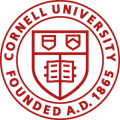For this week we have a series of quick tips and shortcuts to help you save time and use Acumatica more effectively:
- The financial report specs were created with built-in verification. We show how to fix notified errors specially for locking prior period.
- Fixing Right-of-Use fixed assets entries.
- Use of Adobe Pro for Financial Reports and for backups as attachments in Invoices and Memos, and other transaction postings. We show how to combine and insert report, organize, and redact information for a cleaner, professional look.
- Year-end Retained Earnings
- Creating and customizing your own Quick Menu
- Creating templates, filters, and sharing activity reports with Program staff.
- Cornell NetID requirement for Acumatica access.