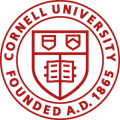featuring AR Invoicing
Q and A from Show and Tell #6 AR Invoicing
July 21, 2020
We would have invoice amount different every month. Is it worth it to have recurring invoices?
Yes, as it saves time for the end users for automatic creation of accounting entries. What makes it worth it is you can still amend, if needed.
We do not send any confidential pay information via email. Is there a way that the attachments can be encrypted so we could use this?
You may encrypt attachments in pdf format.
Can you customize/personalize the email messages?
Yes. You can create and customize your own email message specific to your business processes. You may key in Email Activity in the Acumatica Search Box.
Is there a notification when the recurring invoice is ready?
Yes, in Acumatica, when the status of the invoices show as Scheduled, you may start running the Generate Recurring Transactions. You may define a schedule for each recurring transaction such a how many times and how often it should be repeated.
Is there a way to use the attachments that are in the AP for certain grants to be used to create the invoice? I.e. payment for reimbursement for mileage to an employee that the attachment was already uploaded? It seems like it is being uploaded twice. Please clarify.
If you have already uploaded an attachment someplace in Acumatica, and need to upload the same file in another place, you may go to the original location and just upload it again.
How does the backup get attached?
During invoice or payment creation, in the upper right part of the page, you will find FILES. Click on it, select BROWSE, and then UPLOAD.
We have to supply copies of our staff’s payroll information with many invoices as back up. This would require encrypted emails.
We will consult with Prelude regarding the encrypted emails, and will report back on this.
Recurring entries can be generated as needed, or all at once?
No, they can be done as needed. Unlike in ACCPAC, where we run the recurring entries in batches, we create and run the recurring entries in Acumatica individually.
If you have to add a new income account how do you do that?
Since our accounts are standardized, we can only create subaccounts. In order to do that, select FINANCE in the left part of the main page, select SUBACCOUNTS under Profiles, then create the subaccount.
But can you also do a group of AP into one batch such as Cornell bill?
Depending on how your Cornell bill is set up. For Wyoming, the entries for payroll are separate from the OTPS, separate from the credits. Let your SBN Finance Leads know, if you would like to have the same setup going forward to Acumatica.
Are ACCPAC format checks working with the new system?
Yes, we have the two formats that we currently have. One with the check in the middle and the one with the check on top. Wyoming uses the check on top, and that works fine. In the coming week, the three companies, Jefferson, Ulster and LOF, one of them uses the check in the middle. It is being fine tune and should be working once they Go Live.
You discussed the separate parts of Cornell Bill; will we need to do them that way, or can we do a single bill?
How you have your recurring transaction set up right now, you can continue doing that. It can be one of the best practices that we can share to everybody, should you wish to process the Cornell bill in separate pieces.
Can security modifications be done at the local level, or does it have to be done by Admin?
It will be done by the Admin level, same as in ACCPAC.
Is there any webinar for Acumatica that I can view later on?
The Acumatica blog site, https://blogs.cornell.edu/acumatica/, would be the best resource to learn about Acumatica. You may find hundreds of presentations and functions in YouTube and on the internet. It is more generalized and focuses heavily on sales and warehouse applications. What we have in the blog has our account structure and format, very specific to extension programming.