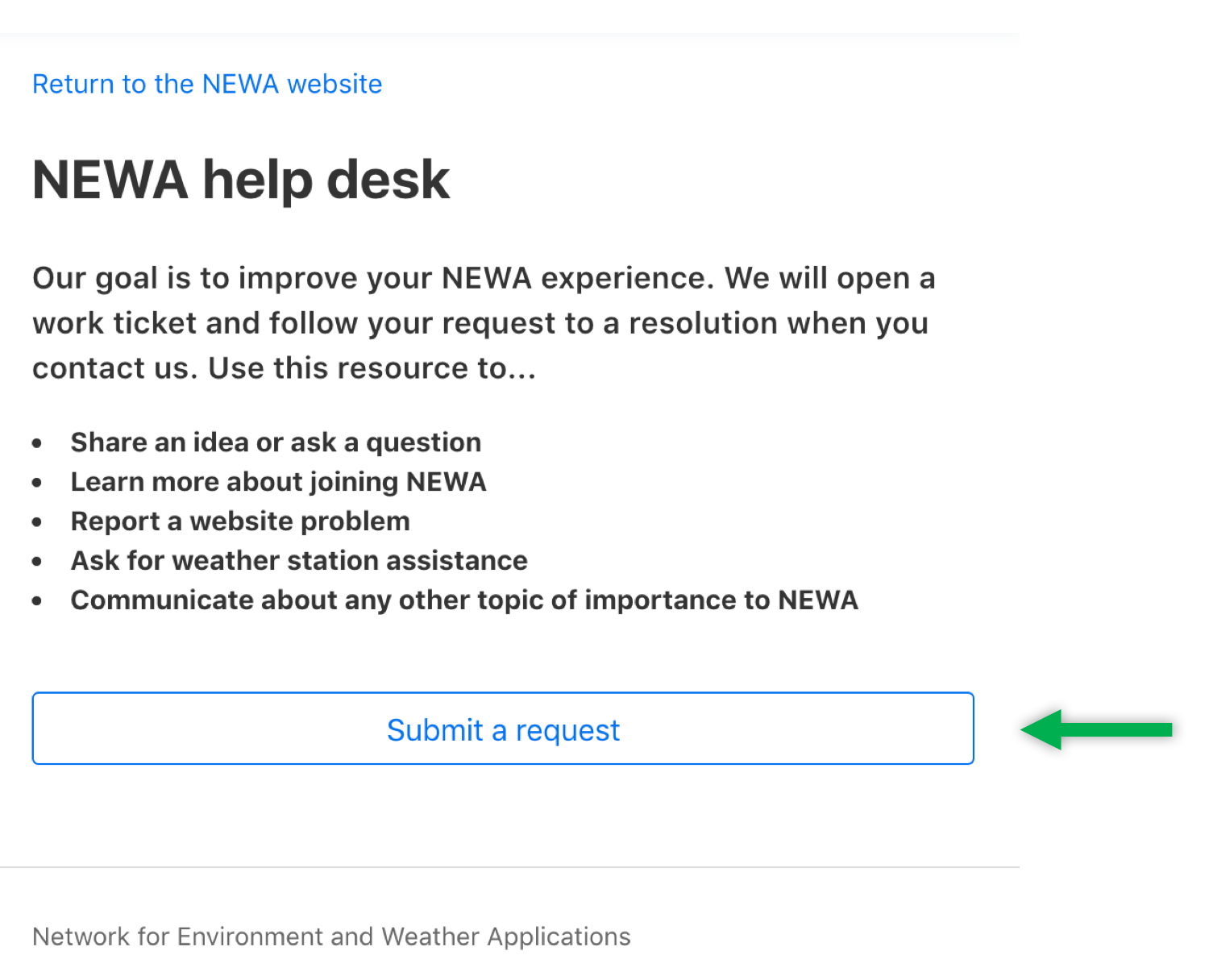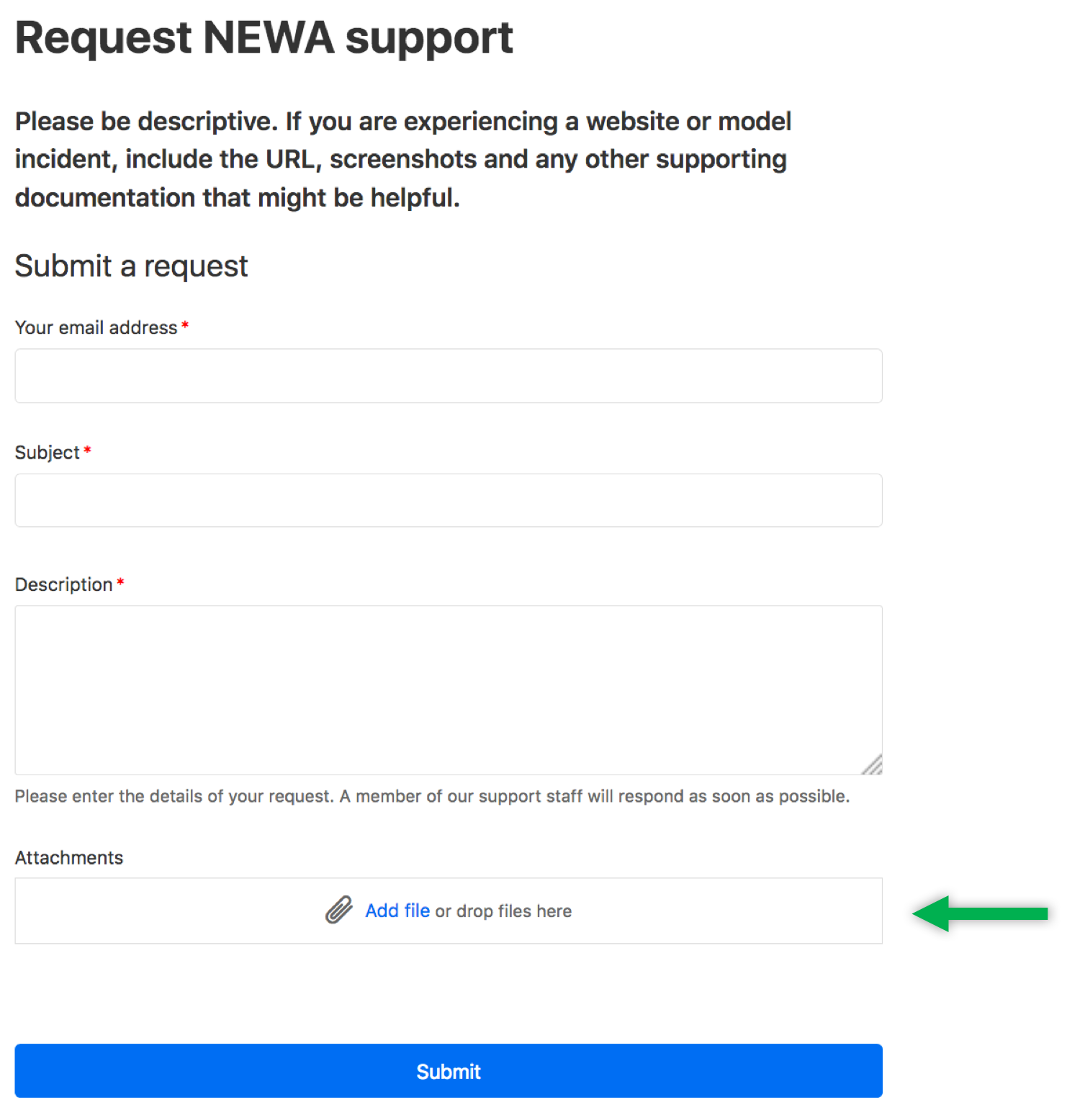The NEWA website will soon undergo a significant upgrade funded by a USDA Agricultural Research and Development Program Grant awarded to NYS IPM, which is part of Cornell Cooperative Extension, and the Northeast Regional Climate Center (NRCC) at Cornell University. This $198K grant provides important resources to deploy a website that responds to your device screen size, improves user experience, and adds important data quality measures for the NEWA online decision aid system.
The upcoming web redesign will also integrate capability to provide regional attribution for NEWA partners and weather station owners. It will also link growers to respective partner resources throughout the network for improved IPM decision support. Data quality control of variables such as precipitation, temperature, relative humidity, and solar radiation, coupled with improved communication methods with weather station owners will be built to further improve the reliability of NEWA.
NEWA users in New York, Connecticut, Massachusetts, Michigan, Minnesota, New Hampshire, New Jersey, North Carolina, Ohio, Pennsylvania, Vermont, Virginia, West Virginia and Wisconsin will soon have a website experience that provides a new level of continued accuracy and reliability for research-based IPM risk assessments and recommendations.
To download a full press release, visit http://newa.cornell.edu/uploads/documents/2018_USDA_NIFA_NEWA_release.pdf
This work was funded through grant number 2017-70006-27210 from the National Institute of Food and Agriculture, Crop Protection and Pest Management, Applied Research and Development Program.