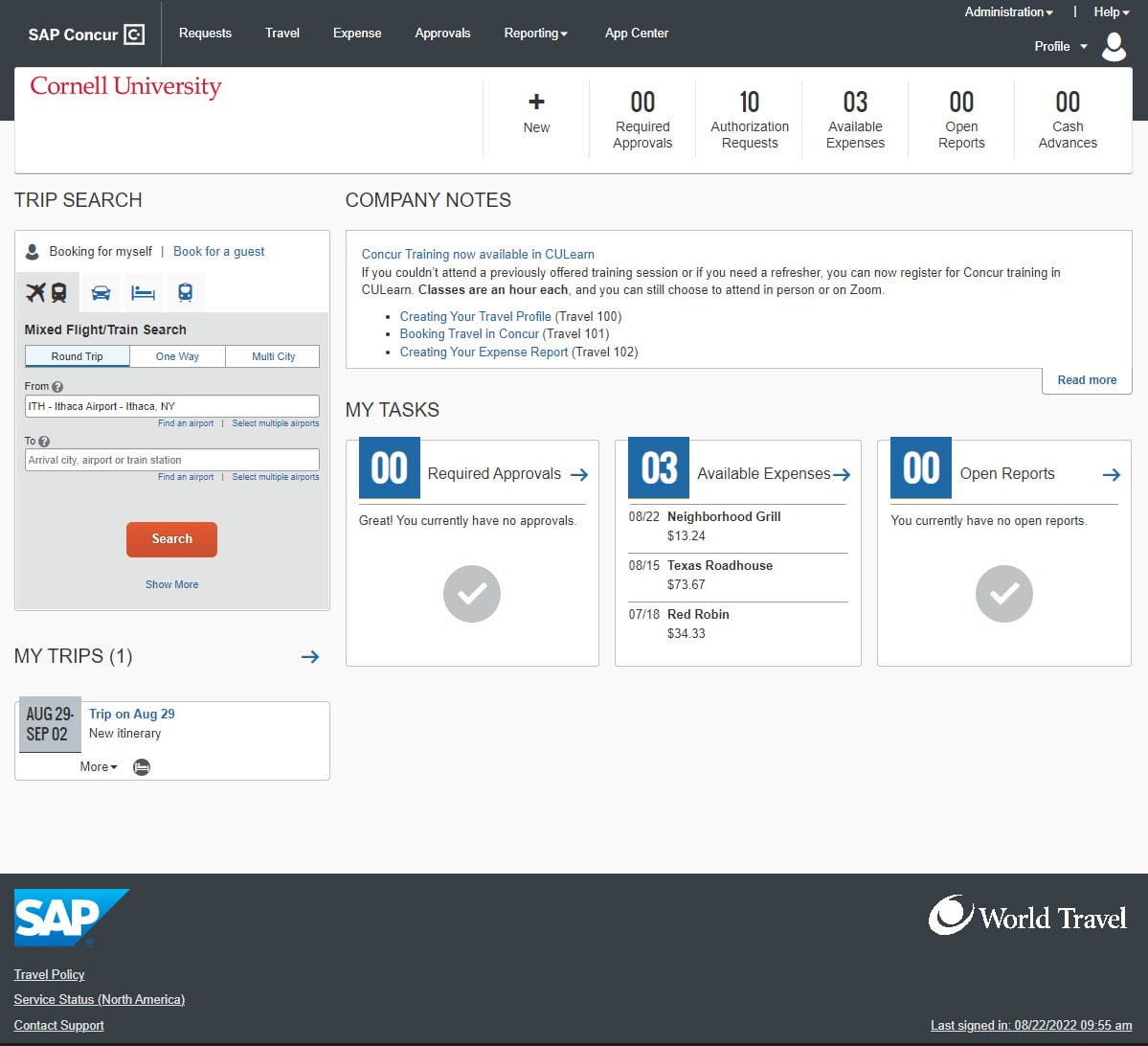Navigating Concur
Concur has several screens and menus, many of which offer multiple ways of accessing the same information. This page highlights the options available on the Concur home page and the Profile Options page.
The Concur Home Page
This is the page you will see after you log in to Concur. The page acts as a dashboard for all of your tasks. From this page, you can at a glance see your open requests, available expenses, open reports, and active trips, and you can edit your profile, initiate a request, start a new reservation or a new expense report, and upload receipts.
There are several ways to get to most tasks. For example, you can initiate a search for reservations on the home page, or click the Travel tab to initiate the same search. You can create a new expense report either from the white menu bar by clicking the +New button, Available Expenses or Open Reports, or by clicking the Expense tab.
Our instructions will use the most obvious method, but feel free to choose a navigation method you like and use that.