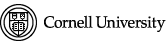Tech Help
Recommended Browsers
This site is best viewed with the following browsers:
- Internet Explorer version 7.0 or later
- Firefox version 3 or later
- Safari version 4.0 or later (Mac)
- Google Chrome
Adobe Acrobat Reader
When you install Adobe Acrobat Reader on a system that includes a browser, you automatically configure the browser to open PDF files within the browser window.
You can also download a PDF file directly to your hard drive from the link. (If you want to open and view the PDF file after downloading it, you must have Acrobat or Acrobat Reader installed.)
To download a PDF file from a link:
- 1. Right-click the link to a PDF file, and then choose “Save Target As” from the pop-up menu.
- 2. In the Save As dialog box, select a location on your hard drive, and then click Save.
Flash Player
Web sites that use Flash content require the Adobe Flash Player.
Most browsers come with Adobe Flash Player, so you may already have a previous version of Macromedia Flash Player installed. You may still need to update to the latest version as this web site contains features that require a newer version.
QuickTime
QuickTime 7 — The free version of then QuickTime Player lets you play the latest media formats and is required to view some of the streaming video presentation included with this site.