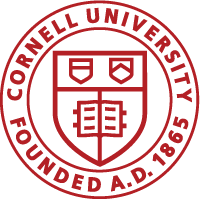We have a guest blogger today! Amy Blumenthal of Cornell University Library IT shares what goes on with Passkey, how you really gain access off campus and why sometimes it doesn’t seem to work (even though it’s not broken!)
Where to get Passkey, and basic information:
How exactly does Passkey work?
The off-campus Passkey bookmarklet helps you connect to databases and journals without going through the library web site. It functions like a browser bookmark, except it contains JavaScript, which gives it a different sort of functionality. It does one thing – it takes the Web address (URL) you’re looking at and adds a prefix to it so it goes to the CUL EZProxy server.
For example. an off-campus user might start at Proquest using this URL:
http://search.proquest.com
Clicking on Passkey adds this to the URL:
http://encompass.library.cornell.edu/cgi-bin/checkIP.cgi?access=gateway_standard%%26url=
Here’s the new URL, which will go through the EZProxy server:
http://encompass.library.cornell.edu/cgi-bin/checkIP.cgi?access=gateway_standard%%26url= http://search.proquest.com
This prefixed sort of URL is what’s behind the resolver links in the online catalog.
What does the EZProxy server do?
In very basic terms, it first checks the IP address of the user’s computer. If the computer is on campus, EZProxy drops out of the picture. If the computer is off campus, EZProxy accepts the user’s Cornell credentials, rewrites the URL, and sends the user to the page they wanted to go to. The aggregator or publisher sees we’re coming from a Cornell IP address (the EZProxy server), so they give access to the resource.
Here’s what a URL looks like once EZProxy has rewritten it:
http://search.proquest.com.proxy.library.cornell.edu
If a user stays at the proxied Proquest site and uses Proquest’s navigation links, they’ll be able to view all the articles CUL has access to. If they happen to look at the URLs, they’ll see proxy.library.cornell.edu in each of them. If they go to a different site – www.nature.com, for example – they’ll need to click on Passkey again so the site can be routed through the EZProxy server. Clicking once on Passkey does not make all subsequent URLs go through EZProxy. The user will only need to authenticate once, though, since their browser will remember their credentials.
I’m on campus – can Passkey help me?
No – since the request is coming from a Cornell IP address, there’s absolutely no benefit to using Passkey. Even if a user doesn’t go through the online catalog, the aggregator or publisher has the Cornell IP addresses and recognizes the user is coming from on campus.
I’m off campus and clicking on links in the Cornell online catalog. Can Passkey help me?
No – the links in the Cornell library catalog already go to the EZProxy server, so Passkey won’t add any extra functionality. When in doubt, you can always start your journal search in the online catalog and that way you know you’re going to be authenticated.
I found a really cool article but the site says I don’t have access. I clicked on Passkey and I still don’t have access. Yet I know Cornell subscribes to it… Is Passkey broken?!
Sometimes the “sorry, no access” URL at the article’s site is the problem. Although Passkey rewrites the link properly, the link is actually to “sorry, no access” rather than to the article itself. Try moving up a level – for example, go to the page which has the journal’s table of contents, use Passkey there, THEN click on the article link.
I’m using the Cornell VPN. Doesn’t that put me on the Cornell network? Why do I still need Passkey?
Cornell’s VPN uses “split tunneling”, where only traffic to Cornell resources stays on the Cornell network. Traffic to off-campus sites (for example, the licensed electronic resources we subscribe to) is not handled by the VPN. Less traffic on the VPN helps it run more efficiently. Also, the VPN pool of allowed users includes more groups than the groups allowed access to our e-resources. For example, sponsored netids can use the VPN, but they can’t use our licensed e-resources. We need to limit access to the correct groups.
Thanks Amy for such informative details! If you have questions about passkey, contact us here: cul-labs-mailbox@cornell.edu