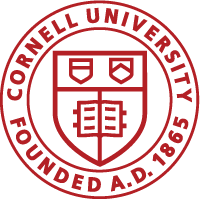Cornell Connect
Cornell deploys an iModules based Alumni Directory that allows Alumni to search for Alumni and to update their own information. A couple of important things to remember regarding Cornell Connect:
- Access to Cornell Connect is limited individuals granted Alumni and Alumni Non-Degreed status by Cornell University and to Johnson Graduate School students.
- Data changes made via Cornell Connect are processed via a batch interface into the PeopleSoft system which is the data of record. Some data elements such as name changes are processed into a report which are investigated and manually updated in PeopleSoft, other data elements are auto-loaded into PeopleSoft.
- Data changes made into PeopleSoft are processed into the directory on a nightly basis.
- Regarding degrees listed in the Directory:
- Only degrees granted by Cornell University will be listed in the directory.
- Alumni are not able to edit their degrees, any request to change a degree should go to Tilly Garnett.
- Alumni are able to ‘hide’ their records from alumni search inquiries.
- Directions for effectively searching the Directory involves strategies that can be shared with Alumni that may have difficulties locating fellow Alumni’s information.