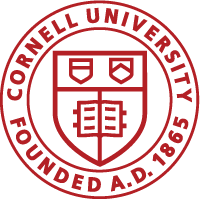Occasionally AA&D staff will need to register an Alumni for an event for a variety of reasons. The steps are fairly simple:
Find the event.
Select the event, then select Data Entry mode (1)
The most important step, most often forget, is find the alumni to register. Otherwise you will be registering yourself!
Enter emplid or “First Name Last Name”
Sect the green check box. Names that have a class year and an ID are the permanent records we want to select (A), other records (B) are temporary and should not be selected.
Verify Name, Then register.
If the person you are registering is NOT in iModules
How to add a non-member record into iModules (MS-WORD)
How to add a non-member record into iModules (PDF)
Important facts to remember
- Required fields are no longer required. this is helpful if a registrant does not have an e-mail (often a required field).
- DO NOT process a registrants credit card payments via this method – that is a violation of PCI standards. If you have questions contact Lisa Stensland or Ron Babuka.
- Checks payments can be processed in this manner, by registering and then selecting the skip button at the bottom of the billing page.