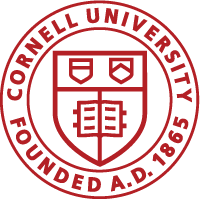We have recently created an email naming tool to ensure consistency of the names of each email in iModules.
The consistency of email names in iModules will make it possible for the email communications team to sort and report on data as a whole for AAD.
Starting April 30, every iModules email creator must use this tool to create the names of their email.
https://tableau.cornell.edu/#/views/EmailMarketingTools/CampaignNameCreator?:iid=4
To help illustrate this function see the attached PDFs.
HOW TO USE THE NAMING TOOL:
Step 1 – open the naming tool: https://tableau.cornell.edu/#/views/EmailMarketingTools/CampaignNameCreator?:iid=4
Step 2 – select your department name (if yours is missing, please contact me)
Step 3 – enter your desired segment & description
Step 45 – enter the campaign name
Step 5 – enter your netid
Step 6 – enter the send date
Step 6 – Click on the FINAL NAME and copy the title
Step 7 – In iModules, open the Email Details Page
Step 8 – Enter your EMAIL FINAL NAME in the Email Name box
Step 9 – Save
PDFs:
Where to place name in iModules