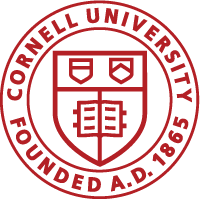The new AAD Communications Calendar will serve the entire division and give visibility to all mass communications from each program area throughout the year. With increased visibility into our communications across the board, we can continue to collaborate even more on future messages.
Get your email on the AAD Email Calendar.
The email calendar entry form link and the calendar itself are available on the AAD intranet.
After you submit your email to the calendar, you will receive an email confirmation.
If you work with an EMT member, look for a link within the email confirmation you received to submit more details to your EMT member.
Find it on AAD Intranet
Links to the online entry form and the calendar itself are available on the AAD intranet in “My Tools.” Select “customize your tools” to add the AAD Email Calendar as a quick link on your Intranet homepage.

Email Planning Guidelines
Plan ahead and create your entire email campaign before sending the first email. This email planning document guides you through how many emails should be in your campaign.
Image cropping tool
Use this image cropping tool to enlarge, reduce, and crop your images before submitting your email request form. This tool has predetermined image sizes that aligns with all of the iModules email templates. There are a variety of banners, single/multiple headshot options to choose from.