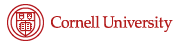Full-text books via HathiTrust
Last Fall, the Cornell University Library joined over 50 other libraries in membership in the HathiTrust Digital Library. HathiTrust brings together the immense collections of partner institutions in digital form, preserving them securely to be accessed and used today, and in future generations. HathiTrust currently has over 4 million digitized titles, and the number is growing.
There are a number of reasons why historians should turn to HathiTrust rather than to alternatives such as Google Books:
- Both HathiTrust and Google will make books that are in the public domain available for printing and downloading. Google, however, usually will not allow access to anything published after 1922. HathiTrust is actively investigating the copyright status of works published up to 1964, and when it can determine that the work is in the public domain, it makes it available. It will also make Federal government documents available, and has secured the permission of many publishers, authors, and other rightsholders to make other material available. So, for example, Edward D. Seeber’s translation of Edouard de Montule?’s Travels in America, 1816-1817, published by Indiana University Press in 1950, is not readable in Google Books but is freely accessible via HathiTrust.
- HathiTrust’s bibliographic data is from libraries, making it easier to identify and understand individual volumes.
- It is possible to create “collections” of works. These can be for your own use, or made public. Readings for a class, for example, could be grouped together into a collection.
While the general public may only look at one page at a time in a HathiTrust “full-view” book, authorized Cornell users can download the entire text. To do this, it is first necessary to login as a Cornell user. Find the book you want, select “login” from the upper right corner, and then select “Cornell” from the list of institutions. You will be prompted for your net id and password. You will then find that “Full PDF” has been added as a viewing option on the left.
Do you own the rights in a work that the HathiTrust has digitized? You can use the Permissions Agreement to request that HathiTrust make it freely available.