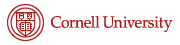Digital Archaeology and Forensics
Nostalgia for vintage technology seems to be all around us — the Internet Archive just released over 600 DOS games and the Museum of Modern Art has started collecting video games, to name just a few high-profile examples of attempts to restore our technological heritage. I have this memory of being a college student in the early 2000s, getting trained to work at my university Helpdesk, learning OS 9 on a blue Apple G3 desktop. The technology I’ve been in contact with since those days has changed dramatically. In the intervening decade, I’ve had several laptops and a few smart phones; I honestly never thought I’d see OS 9 ever again until just two years ago when I had the great fortune to join DSPS as the technical lead on a grant restoring complex, interactive, new media artworks in the Goldsen Archive of New Media Art.
In 2012, the library received a grant from the National Endowment from the Humanities to develop a scalable preservation and access framework for a test bed of artworks in the Goldsen collection — approximately 300 works on CD-ROM and DVD-ROM. Looking at the system requirements for these artworks can remind you of your own personal computing history. Do you remember Windows 3.1, System 7, Windows 95, or OS 8? Or when 128 MB of RAM seemed like enormous computing power? Or when you might not actually have 40MB of free hard drive space left on your system?
The big question facing me is, how do you bring decades-old technology to life again? You may be surprised to find out that many of the same tools that I use in my day-to-day work analyzing, describing, and restoring this artwork are the same as those used by computer forensics experts. In fact, I often feel like a detective, trying to understand how these artists conceived of their artworks and figuring out the best way to allow others to interact with them again. I use tools that help me uncover what filesystems are present on a disk, and, in doing so, determine which hardware it once ran on. Sometimes, file names and extensions can be misleading, so I use tools to verify filetypes of the files included in an artwork. I run virtual machines and emulators, meaning that, for example, I can run an older Macintosh operating system in a window on my Ubuntu Linux machine, in order to see how this artwork would have appeared to a user years ago. Sometimes, artworks required older versions of QuickTime or a Shockwave plugin, and we have to track down older versions in order to make it run again.
It’s not surprising that I draw from many of the tools available to computer forensics professionals. Archives are interested in reliable and trustworthy information and need the tools to analyze digital data at a deep level. Digital artworks, like the ones in the Goldsen collection, are highly complex, and we want to ensure that we’ve fully captured this complexity in our metadata so that future scholars can access and use this material.
For more information about the NEH grant, see Interactive Digital Media Art Survey: Key Findings and Observations.
Dianne Dietrich