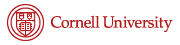Adding HathiTrust Emergency Access Links
As part of our response to the library’s closure during the COVID-19 crisis, we added links to in-copyright materials in HathiTrust where we own the print copy. HathiTrust put in good work putting together a circulation model only allowing as many simultaneous users to read a book at once as their institutions own in currently […]
How can I save my selected items?
Selected items are currently stored on a per-session basis, so they will be gone the next time your browser is restarted. To save your selected items, you can either export them to a citation management tool (such as RefWorks, EndNote, Mendeley or Zotero), or email them to yourself.
How do you find e-books?
In the new catalog, you can find e-books by selecting “Online” from the Access facet and “Book” from the Format facet. You can also narrow your results by adding search terms or other facets.
Why are book covers sometimes wrong?
We use the Google Books API to display call numbers based on OCLC number. Sometimes an OCLC number is associated with the wrong image within the API. When a user reports that the wrong book cover is displaying for a catalog record, we double-check our OCLC number with that of Google Books. We also check […]
How does Chinese-Japanese-Korean (CJK) searching work?
Tokenization As with searching in any language, Chinese, Japanese, and Korean searching has as many nuances as we have the time and willingness to explore, but the core issue that makes CJK searching a challenge is tokenization. That’s how we break text into the low level units of meaning a user might be looking for. […]
What are best bets and how do they work?
Best Bets is an index of the top 100 search queries from our Library website. The 100 top searches include everything put into the main search box on the home page, not just our website search. There is no automatic mechanism for updating this index; the list will be reviewed biannually and adjusted accordingly. This is […]
How does the bento/single search work?
The search box on the Library website searches our new Blacklight catalog, Summon, our Library websites and a “Best Bet” index for top search hits. Results are displayed in “bento boxes”: Articles returns the top results from a Journal Article search in Summon. Library Websites returns the top results of our Library websites using Google Custom […]
How does the ‘expand your search’ link work?
We’re not calling the Summon or Worldcat APIs directly, but using the bento_search gem’s adapters to facilitate both the requests to and parsing the responses from these APIs.
How do you intend to approach authorities search?
Our approach for authority records will have two separate focuses. We will have a separate browse interface that you would enter from a search box on the advanced search page. A user would enter a term in an author, subject or author-title field, and that would give them an alphabetical list of author, subject or […]
What is the logic behind the request button?
When an item (actually, a bib record) is requested, we first have the patron select a particular volume if the record is a multi-volume object. Then we look at every item record associated with the main bib record. For each item record, we determine the item type (book, map, etc.), its loan type (regular, day, […]