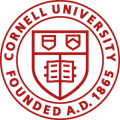Technical jargons, terminologies and acronym can be confusing and overwhelming. Below is a compilation of words that will guide and assist us in our transition from ACCPAC to Acumatica.
| A | |
| Account
|
A General Ledger entity that holds a detailed record of similar transactions involving a particular item, such as a source of cash or a recipient of income. Supports several account types: Asset, Liability, Income, and Expense. All of a company’s accounts are listed on its chart of accounts. In Acumatica ERP, accounts are used with subaccounts, and at system setup, you choose whether account identifiers should be composed of segments. |
| Account Class
|
A user-defined class that is used to group related accounts of the same type and that can be used in reports and inquiries for convenient grouping, sorting, and filtering of information associated with accounts. For example, you can create a class for long-term liabilities and another for middle-term liabilities. |
| Accounts Payable (AP)
|
An Acumatica ERP module that provides functionality for efficient management of your company’s vendors, primarily for goods and services purchased by your company. |
| Accounts Receivable (AR)
|
An Acumatica ERP module that provides functionality for efficient management of your company’s customers, primarily for goods and services sold by your company. |
| Allocation Template
|
A group of settings, saved as a whole, used in to help you automate allocations; allocation templates can be defined using the Allocations form. You can create an allocation source by using input masks to specify multiple accounts and subaccounts at once, and you can set up rules for distributing the source amount over multiple accounts. |
| AP Bill
|
A document created for each vendor invoice that includes information about the vendor, location, and currency used for the transaction. A bill may contain either line items or one summary line with a tax category specified. Some taxes are calculated for the entire document, and some are calculated for each line item, depending on each tax’s Calculate On setting on the Taxes form. |
| AP Check
|
A payment document created for a vendor. A separate AP check may be required for each AP document, depending on your selected configuration options. AP checks should always have zero unapplied balance; that is, the amount of a check should be exactly the amount of the bill or bills it pays for. |
| AP Credit Adjustment
|
A clearing document created to correct errors on an existing bill, or in response to a vendor’s overdue charges or a debit memo. Posting a credit adjustment increases the balance of Accounts Payable. |
| AP Debit Adjustment
|
An AP document created on the Bills and Adjustments form for a vendor refund. It may be applied to any bills of the same vendor. Discounts cannot be taken on debit adjustments. |
| Approval
|
The act of formally giving permission for a document to proceed to the next step in its workflow. An organization may require documents, such as purchase orders or expense claims, to be approved by authorized persons before they may be paid. Also, you can require that wiki articles be approved before they may be published. In Acumatica ERP, you can configure approvals by assigning documents to specific persons for approvals and by giving only authorized persons access to certain processing forms. |
| AR Credit Memo
|
A clearing document created for damaged goods or a previous overcharging invoice. A credit memo may have one summary line or multiple line items. A credit memo may be applied against invoices, debit memos, and overdue charges. |
| AR Debit Memo
|
A document that adjusts the amount in one or several previous undercharging invoices. It doesn’t contain a direct reference to any original invoices; if needed, you can reference the original invoice in the Description box. Debit memos may be numbered differently from invoices. |
| AR Invoice
|
An itemized request for payment for goods sold or services rendered. An invoice includes the customer information, location, currency, and any reference number in the original customer document. The due date of the document is calculated based on the credit terms associated with the customer. An AR invoice may have a single summary line or multiple line items. For each line, a tax category may be specified. |
| Authentication
|
The process by which establishes a potential user as valid and grants access to the system. A user must use a valid user name and password pair for successful authentication. |
| Authorization
|
The process by which verifies whether a user has sufficient access rights to particular forms, elements, and actions. The system makes this determination for a user who has successfully signed in, based on the roles assigned to the user and the restriction groups that include the user as a member. |
| Auto-reversing Batch
|
A batch for which the General Ledger module automatically creates another batch that reverses debit and credit entries into the next financial period; the debit entry is reversed as a credit entry and vice versa. Auto-reversing entries are used to reverse some period-end adjustments. |
| B | |
| Bank Account
|
A cash account associated with a specific bank (which in is defined as a vendor) and with one or more linked clearing accounts. Bank charges can be configured as entry types associated with the bank account. Bank accounts generally require periodic reconciliations to be performed. |
| Batch
|
A set of related transactions or journal entries that are in the same currency, refer to the same ledger, and occur in the same financial period. A batch’s debit total and credit total are calculated over all the transactions. Some batches are generated by the system automatically, such as those implementing revaluations. Only balanced batches (those for which the credit total equals the debit total) can be released and posted to the specified ledger. |
| Batch Control Total
|
A user-entered total that is used for batch status validation if it is enforced in your system—that is, if the Validate Batch Control Totals on Entry check box on the General Ledger Preferences is selected. A batch can be saved with the Balanced status only if the user types into this box a value that is equal to the batch’s debit total and credit total amounts. We recommend that you use batch control total validation to reduce data input errors. |
| Business Account
|
A set of information about one of your company’s vendors or customers, including its locations, contacts, and payment and shipping options. Acumatica ERP uses this information, which is specified on data entry forms, in a variety of modules. Your company also has a business account to record its own locations, contacts, and shipping settings. |
| Business Intelligence (BI) | A term used for analyzing and reporting on data from multiple sources. |
| C | |
| Cash Account
|
A special type of General Ledger account used to record various monetary transactions in a specific currency. You can specify entry types and payment methods with which the cash account is associated. Each cash account is assigned to a specific branch. |
| Cash Management
|
An Acumatica ERP module that manages cash and bank accounts, cash transactions (including funds transfer), and bank statement reconciliations. The module is integrated with the Accounts Payable and Accounts Receivable modules for smooth payment processing. |
| Chart of Accounts
|
A listing of the accounts in the system to which you will record accounting transactions. The chart of accounts, which you maintain in Acumatica ERP via the Chart of Accounts form, consists of balance sheet accounts (assets and liabilities) and income statement accounts (income and expenses). The chart of accounts should follow national and industry standards while also reflecting the operations of your company. |
| Consolidation
|
The process of combining separate accounting data into one set of data by importing data from subsidiaries to the parent company. Whether your organization is a parent company or a subsidiary of a larger company, the General Ledger module enables you to prepare and consolidate the data into one consolidation ledger in the parent company. |
| Consolidation Data
|
The data imported to the parent company (as GL batches with system-generated descriptions) to enable consolidation. Consolidation data prepared by consolidation units is available via the SOAP gateway as a set of GLConsolRead instances. |
| Consolidation Mapping
|
The process of matching accounts and subaccounts in a subsidiary against those of the parent company for consolidation. Mapping of subaccounts can be performed across subaccount segments. |
| Credit Terms
|
Conditions and stipulations used by vendors in their relations with your company and by your company in its relations with customers when any outstanding balance is paid. |
| Customer
|
Individuals or organizations you expect to collect money from. Acumatica ERP lets you set up default values for individual customers, customer classes, and customer documents to help make data entry easier and less error-prone. When you enter a new invoice for a customer, calculates the due date, discount date, and amount automatically, based on its credit terms. Tax settings are by default those of the tax zone associated with the customer location. |
| Customer Class
|
A group of settings that provides default values when users create new customer accounts, thus saving them time. You divide customers into classes based on the types of goods or services they purchase from you. |
| Customer Relationship Management (CRM) | Software that organizations use to manage customers, contact information along with customer support tracking and automating marketing and sales processes. It gives management better oversight and the ability to track trends, campaign success and patterns in buyers. |
| Customer Statement
|
A complete record of the customer’s invoices, debit and credit memos, payments, prepayments, and overdue charges for a specific period. A statement includes all new activity for a statement cycle, from the previous statement date to the current statement date. Any open debit items from prior periods are included in the statement, grouped by days outstanding. |
| D | |
| Dashboard
|
An interface that organizes and presents key information in a format that users can interpret easily. A dashboard can be configured for the home page and for each module web page. A user can modify or create from scratch a set of personalized dashboards that display information tailored to job and information needs. |
| E | |
| Enterprise Resource Planning (ERP)
|
ERP system is a fully integrated business management system covering functional areas of an enterprise like Finance, Accounting, Productions, Logistics and Human Resources. It organizes and integrates operation processes and information flows to make optimum use of resources such as men, material, money and machine. |
| F | |
| Favorites
|
Links to the forms the particular user accesses most frequently. Any user can create his or her own list of favorites for personal use.
|
| Financial Period
|
A part of a financial year defined by its start date and end date. A financial year can be divided into monthly, bimonthly, quarterly, or custom-defined periods. For each next new year, generates financial periods in accordance with initial system settings. We recommend that you not change financial settings in once transactions have been posted to any of the periods. |
| Financial Year
|
A time interval used for calculating annual financial statements. The year is defined by its start date, which you determine, and lasts 12 months. For example, the U.S. government’s financial year begins on October 1 of the previous calendar year and ends on September 30 of the year that gives the financial year its number. A financial year consists of a number of financial periods and may include an additional adjustment period. |
| G | |
| General Ledger (GL)
|
An Acumatica ERP module that serves as the central application where all financial information is collected for analyzing, summarizing, and reporting. You use the module to set up your company’s financial structure through the chart of accounts and subaccounts, collect information through transactions entered by users and imported from other modules, and prepare data for generating various financial statements. |
| H | |
| Home Page
|
The first page a user sees upon signing in to the web site. By default, the home page displays the documentation list, but it can be configured to display the home page dashboard. |
| J | |
| Journal Entry
|
A record of debit or credit to any account in General Ledger. Journal entries (or transactions), which are added in batches, must follow the generalized double-entry rule: The debits total must be equal to the credits total through all the entries in a batch. The batch contains the date, the accounts and subaccounts to be debited, the accounts and subaccounts to be credited, and the debit or credit amounts for each transaction. A batch of journal entries can be marked as recurring or auto-reversing. |
| M | |
| Main Menu
|
A menu that fits across the top on each page, containing functions that are not specific to the form. The toolbar allows you to navigate to a Help article for the form (if available), add the form to Favorites and dashboards, among other capabilities. |
| Module
|
A software component of Acumatica ERP that consists of a variety of forms. While each module provides specialized functionality, it is tightly integrated with other modules. E.g. Accounts Payable Module, Accounts Receivable Module, Project Accounting Module. |
| N | |
| Navigation Pane
|
A pane, located on the left side of any page, that allows you to select the form, or article you wish to display in the right pane. The navigation pane contains the tree structure of a module or wiki, which shows the hierarchy of its forms or articles and contains links to those items. When you click a link, the requested form or article opens in the right pane. |
| R | |
| Reconciliation
|
The process of matching the cash transactions recorded in Acumatica ERP against those presented on a bank statement. Theoretically, the balance of the cash account associated with the bank should reconcile to the balance of the bank statement, but there may be some discrepancy between account balances. The goal of reconciliation is to find discrepancies and determine whether each is due to error or timing. In Acumatica ERP, you mark documents as cleared as you receive preliminary information from the bank. Later, when you have received the bank statement, you reconcile transactions with the bank statement. |
| Recurring GL Transactions
|
GL transactions that repeat regularly. To automate the entering of recurring transactions, such as depreciation transactions, allows you to create schedules for them. A schedule defines how many times and how often specific batches should be repeated. One or several batches can be assigned to a schedule, but only batches with the Balanced status can be scheduled. Once a batch is assigned to a schedule, its status changes to Scheduled. |
| Role
|
A set of access rights to certain system object to which you assign users. When roles are defined, access rights are given if necessary to perform typical tasks. Sets of access rights by different roles should not intersect. |
| S | |
| Schedule
|
A definition in Acumatica ERP of how many times and how often specific AP batches, AR documents should be generated for recurring transactions. Once a batch or a document is assigned to a schedule, its status changes to Scheduled. The system uses the original documents or batches as templates to generate similar documents or batches with only transaction dates being changed as dictated by the schedule. |
| Search Text Box
|
A text box, located on the top of the navigation pane on any page that allows you to perform a quick search in the entities. You can click the Search icon to open the Search form, which offers more extensive capabilities to search the wikis, files, or entities in the system. |
| Segment
|
In Acumatica ERP, one of the parts of an identifier of an entity—such as account or subaccount reserved to carry special meaning. Segments should be populated with values before entities are created. Segment values are alphanumeric strings of the fixed length, and one of the segments may be assigned a numbering sequence. Several input validation options can be used to verify the segment values when users create new entities of the type. |
| Statement Cycle
|
The schedule for customer statements. You can also set up four aging periods that sort open documents by days past due. You can use the aging periods to prepare an AR aging schedule at the end of each month, which you can analyze to identify potential cash flow problems. Statement cycles can be assigned to customer classes and to individual customers. |
| Subaccount
|
A subcategory of the account that carries identifying information; in Acumatica ERP, you use subaccounts with accounts to virtually split accounts into smaller, more specific ones. This gives you finer classification within the account for reporting and internal management purposes. While account identifiers carry the information about the account type along with the actual account number, subaccount identifiers can provide such information as the division, department, and cost center. Each journal entry is recorded with the appropriate account and subaccount combination. |
| T | |
| Task
|
An activity that you have to complete before a due date but that doesn’t have a specific time or duration. By default, you create tasks for yourself, but you also can create tasks and assign them to other employees. |
| Tax
|
A compulsory financial contribution imposed by a government. In Acumatica ERP, you can configure taxes of the following major types: Sales, Use, VAT, and Withholding. The definition of each tax includes the tax rate (used to calculate the tax amount), the method of calculation, the effective date, and the accounts to which the tax amounts are posted. |
| U | |
| User
|
A person who uses the ERP system. Once a user has been authenticated, the system checks the user’s membership in roles. Users can view only the forms, articles, and elements authorized by their roles, and can perform only the actions permitted by these roles. Users may be members of restriction groups, which let them access specific entities included in the groups. |
| V | |
| Vendor | Individuals or organizations you owe money to in exchange of product or services. For ease of use, you can set up default values for vendor classes, individual vendors, and vendor documents. When users enter new bills, they must specify a vendor for each bill. Once they choose the vendor, certain elements on the form will be automatically populated with the vendor’s default values. The due date and available discount are calculated automatically, based on the vendor’s credit terms. |
| Vendor Class | A group of settings that provides default values when users create new vendor accounts. Divide vendors into classes based on the types of goods they sell or services they provide. |
| Y | |
| YTD (Year-to-Date) Net Income Account | A special account, automatically maintained by the system, that records the net income (the difference between the amounts posted on income and expense GL accounts) accumulated since the beginning of the financial year. This difference is updated by every transaction posted. During closing of the financial year, the balance of the YTD Net Income account is transferred to the Retained Earnings Account and is reset to zero for a new financial year. The YTD Net Income account should be of the Liability type and must be created before any actual data is entered. |