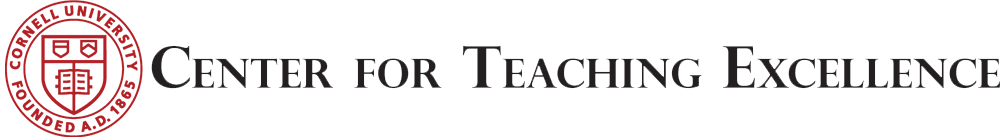Early this semester a Physics instructor came to our office to get our help solving a unique problem. A teaching assistant in the program found they were unable to enter the course’s Learning Lab due to a severe chemical sensitivity, potentially limiting the style and interaction between student learners, instruction and support.
Early this semester a Physics instructor came to our office to get our help solving a unique problem. A teaching assistant in the program found they were unable to enter the course’s Learning Lab due to a severe chemical sensitivity, potentially limiting the style and interaction between student learners, instruction and support.
Our goal as Instructional Designers then, was to look towards our suite of software and hardware in order to find the best tools for enabling rich communication and interactions between the TA and the students despite the limitation of no physical presence. Our suggestion was to incorporate a multi-modal digital tool relatively new to our campus: Blackboard Collaborate. Blackboard Collaborate is a comprehensive collaboration tool that lets you communicate via chat window, use a virtual whiteboard to interact real time with your participants, add files and interact within the same applications – all while sharing video and audio with collaborators. Students can organize their own group sessions with one another to help foster collaborative group work among teams, and sessions can be recorded and embedded as .mp4s in Blackboard courses for use on a later date, as well. In sum, the tool allows for the creation and utilization of virtual teaching, learning, and collaborative spaces that are flexible and multi-modal, all while being easy to access across the Cornell community.
The TA is now a virtual TA for the course via Blackboard Collaborate, and we at Academic Technologies will be observing to see what works and what might need additional tweaking.
Blackboard Collaborate requires access to a Blackboard course, and utilizes Google’s Chrome browser. It currently supports up to 50 users within one session, but word from Blackboard is that newer versions will allow for multitudes of collaborators within the same space.
To learn more visit our Blackboard help site or contact Academic Technologies at acadtech@cornell.edu to speak with a member of our Instructional Design team.